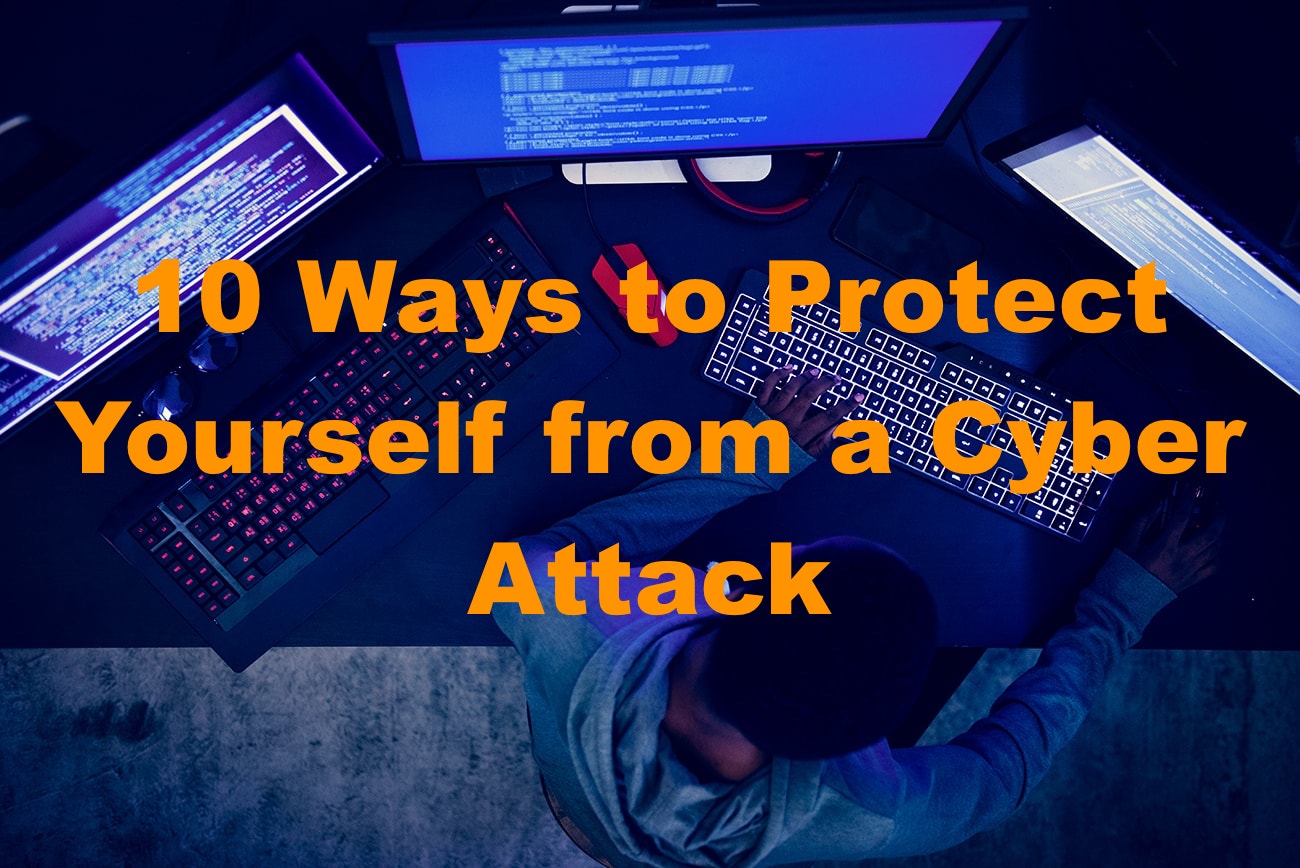
Cyber attacks are more common than ever before, and they have the potential to be extremely damaging to your digital life, so it’s vital that you do what you can to keep yourself as safe as possible. Below are 10 tips that will help you protect yourself from cyber attacks.
1) Keep your software up to date
Protecting yourself from a cyber attack is essential in today's world. Software updates are one of the most important steps to take for prevention. Regularly updating your software can help ensure that any security patches and bug fixes are installed. It’s also important to check for new updates frequently, as cyber attackers can take advantage of any weaknesses that have not been addressed.
For example, hackers often exploit outdated software vulnerabilities to infiltrate systems and steal personal data. Keeping your software up to date can help prevent malicious code from being injected into your system.
If you use popular programs such as Adobe Flash Player, Java, or other commonly targeted applications, make sure they’re always running the latest version. Additionally, never download software from untrusted sources and avoid clicking on suspicious links, especially if they come from unknown senders. Doing so could potentially open your system up to a cyber attack.
Overall, keeping your software up to date is an effective way to help protect yourself from a cyber attack. Make sure to frequently check for new updates and patch any identified vulnerabilities as soon as possible.
2) Use strong passwords
Protecting yourself from a cyber attack is an essential part of staying safe online. One of the best ways to do this is by using strong passwords to protect your accounts. A strong password should be at least 12 characters long and include uppercase letters, lowercase letters, numbers, and special characters. It should also not contain any personal information like your name, address, or birthdate. You should also avoid using the same password for multiple accounts. If you’re looking for a secure way to manage your passwords, consider using a password manager like LastPass or Dashlane. These programs allow you to store all of your passwords in one place while making sure they’re kept secure with encryption. By following these tips, you can help protect yourself against any potential cyber attack.
3) Don't click on links in emails
In the age of increasing cyber threats, it is important to be aware of the potential risks that you may face when online. One way to protect yourself from a cyber attack is to avoid clicking on any links in emails from unknown sources. Cyber criminals often use malicious links in emails as a means of gaining access to your computer and/or personal data.
By not clicking on suspicious links, you can greatly reduce the chances of becoming a victim of a cyber attack. If you receive an email from an unfamiliar sender with a link, do not open it and delete the email immediately. It is also important to never download files from emails sent by unknown sources.
In addition to avoiding suspicious links, you should also keep your computer’s security system up to date. Ensure that you have the latest antivirus software installed on your computer and that it is regularly updated. You should also enable your firewall settings and ensure that all your software is up to date.
Finally, be mindful of what information you are sharing online. Cyber criminals are always looking for ways to steal personal information, so avoid posting confidential or sensitive data on social media or other websites. Instead, consider investing in a secure cloud storage provider where you can store important documents and files safely and securely.
4) Don't open attachments in emails
As much as we rely on our emails to stay connected to friends and family, it's important to remember that our inboxes can also be a breeding ground for malicious viruses and malicious activities. Cyber attackers will often send malicious emails with dangerous attachments in order to infect your computer and steal sensitive data.
When it comes to keeping your system safe from cyber attacks, one of the most important tips is not to open attachments in emails from unknown senders. In some cases, the emails might even appear to come from someone you know but if the email looks suspicious or has an attachment that you weren't expecting, it is best to delete it immediately.
Not opening attachments in emails is one of the most effective ways to protect yourself from malicious activity. Before you open any attachments in emails, always check who sent it and make sure that it isn't a spoofed or phishing email. If you don't recognize the sender or feel that something is off, don't take the risk and delete the email immediately.
Additionally, when it comes to attachments, it's best to only open those that are sent from trusted sources. If you are unsure of the source, don't open the file until you can confirm its safety. If you do decide to open the attachment, be sure to run a scan with your anti-virus software beforehand to make sure that it doesn't contain any malicious code.
Finally, another great way to protect yourself from malicious activity is to keep all of your software up-to-date. Make sure that you have the latest security updates installed and that you use a reliable anti-virus program to scan any new downloads or emails with attachments. Taking these measures will help to ensure that your system stays secure and protected from potential cyber attacks.
5) Use a VPN
In today's digital world, it is more important than ever to ensure you are properly protecting yourself from cyber attacks. One of the most important steps you can take to keep yourself safe online is to use a virtual private network (VPN). A VPN creates an encrypted connection between your device and the internet, allowing you to browse and access websites safely and securely. Here are some of the benefits of using a VPN:
6) encrypt your data
Protecting yourself from a cyber attack is essential in today’s digital world. While there is no sure-fire way to completely prevent cyber attacks, there are steps you can take to make it harder for criminals to gain access to your data. One of the best ways to protect yourself is to encrypt your data.
Encryption is the process of converting data into a secret code so that only authorized parties can read it. By encrypting your data, you ensure that criminals cannot easily access and use your information if they manage to gain access to your system. There are various ways to encrypt data, depending on the type of information you need to protect and the technology you use. Here are a few tips for encrypting your data:
1. Use a password manager. A password manager allows you to store all of your passwords securely in one place and can also generate strong, unique passwords for each of your accounts.
2. Enable two-factor authentication. This adds an extra layer of security by requiring you to enter a code sent to your phone or email after entering your username and password.
3. Use a virtual private network (VPN). A VPN creates a secure, encrypted connection between your device and the internet, ensuring that no one can monitor or intercept your traffic.
4. Encrypt files before sending them over the internet. Most email providers offer encryption options, but you should also consider using services such as Dropbox or Google Drive to store and share files securely.
5. Consider encryption software. If you’re not comfortable with the encryption options available through email providers or other services, you can always download encryption software to protect your data on your own computer or device.
By taking these steps to encrypt your data, you can help ensure that cyber attackers cannot access and use it if they manage to breach your system. Protecting yourself from a cyber attack is a crucial part of staying safe in today’s digital world.
7) use two factor authentication
When it comes to protecting yourself from a cyber attack, two-factor authentication (2FA) is one of the most important steps you can take. 2FA adds an extra layer of security to your online accounts by requiring two forms of verification before allowing access. This usually means entering a code that is sent to your mobile phone or via email. It ensures that even if hackers manage to gain access to your password, they won’t be able to access your account without the additional code. Enabling 2FA on all of your accounts, especially those related to financial transactions, is an essential part of protecting yourself from a cyber attack.
8) be aware of phishing scams
With the number of cyber attacks on the rise, it's important to understand how to protect yourself. Phishing scams are one of the most common forms of cyber attack and are used to trick people into giving out their personal information or passwords. It's important to be aware of how these scams work and the steps you can take to protect yourself.
Phishing scams come in many forms. The most common type is a fraudulent email that looks legitimate and contains links or attachments with malicious software. Scammers also use social media posts, text messages, and phone calls to try to get victims to give out sensitive information.
To protect yourself from a phishing attack, follow these steps:
1. Be suspicious of any emails or text messages from someone you don't know. Don't click on any links or open any attachments.
2. Check the sender's email address. If it doesn't match the company or individual it claims to be from, it's likely a scam.
3. Don't reply to any messages that ask for personal information or passwords. Legitimate companies and individuals will never ask for this information via email or text message.
4. Hover your mouse over any links included in a message before clicking them. If the link doesn't match what it claims to be, don't click on it.
5. Look for spelling and grammar mistakes, which are often a sign of a phishing scam.
6. Don't provide any personal information when responding to an unsolicited request.
7. Verify requests from organizations you know by contacting them directly using their official contact information.
8. Use two-factor authentication whenever possible for additional security.
9. Install anti-virus software and keep it up-to-date.
10. Be wary of any messages that promise free offers or prizes in exchange for personal information.
9) don't reuse passwords
When it comes to protecting yourself from a cyber attack, one of the most important steps is to never reuse passwords. Reusing passwords across multiple accounts is one of the most common ways for hackers to gain access to your information. Here are some tips on why you should never reuse passwords:
1. Create unique passwords for each account: Every time you create a new account, make sure to create a unique password that is not used on any other site.
2. Use a combination of letters, numbers, and symbols: Make sure to use a combination of letters, numbers, and symbols in your passwords to make them more difficult to crack.
10) monitor your credit report
When it comes to protecting yourself from cyber attacks, monitoring your credit report should be a priority. Cybercriminals may use stolen information such as Social Security numbers or credit card numbers to apply for credit in your name. Regularly monitoring your credit report is one of the best ways to detect fraudulent activity quickly and take action to protect your identity.
Here are a few tips to keep in mind when it comes to monitoring your credit report:
1. Check your credit report regularly. Most credit reporting agencies allow you to view your credit report for free once a year. Take advantage of this opportunity to monitor any changes or discrepancies that could indicate a breach in security.
2. Set up alerts. Credit bureaus offer fraud alert services that can alert you to suspicious activity on your account. Be sure to take advantage of this service.
3. Pay attention to your statements. Look for unauthorized charges or changes in account activity that don’t match your spending patterns. If you see something suspicious, report it immediately to the appropriate agency.
4. Watch out for phishing emails. Cybercriminals often use phishing emails to gain access to personal information. Never open attachments or click on links in emails from unfamiliar sources.
5. Don’t give out personal information over the phone or online. Always double check the source before providing any information.
6. Use strong passwords and update them regularly. Weak passwords can be easily hacked by cybercriminals, so make sure to use passwords with at least 8 characters, including letters, numbers and symbols.
7. Keep your software updated. Outdated software can leave your computer vulnerable to attack, so be sure to update all your software regularly.
8. Use secure connections when possible. When accessing important websites, look for secure connections (HTTPS) instead of unsecured connections (HTTP).
9. Protect your devices with firewalls and antivirus software. Firewalls and antivirus software can help protect against malware and malicious attacks.
10. Monitor your online accounts for unusual activity. Pay attention to any account notifications you receive and investigate any suspicious activity immediately.
By following these simple steps, you can significantly reduce the risk of falling victim to a cyber attack and protect yourself from financial losses and identity theft.
If you want to stay even better protected from cyber attacks, consider signing up for a reputable cybersecurity software service. These services will actively monitor your devices and networks for any suspicious activity and alert you when necessary.
Finally, keep yourself informed about the latest cyber threats by subscribing to security news outlets or newsletters. You should also regularly check for any security updates or patches for your devices and software applications.
By following these tips, you can significantly reduce the risk of becoming the victim of a cyber attack. Thank you for reading, and we hope that this blog post was helpful in keeping you safe online.
Keywords:
- two factor authentication
- phishing scams
- Shuronjit.com
- Cyber attack
- software up to date
- strong password
- VPN

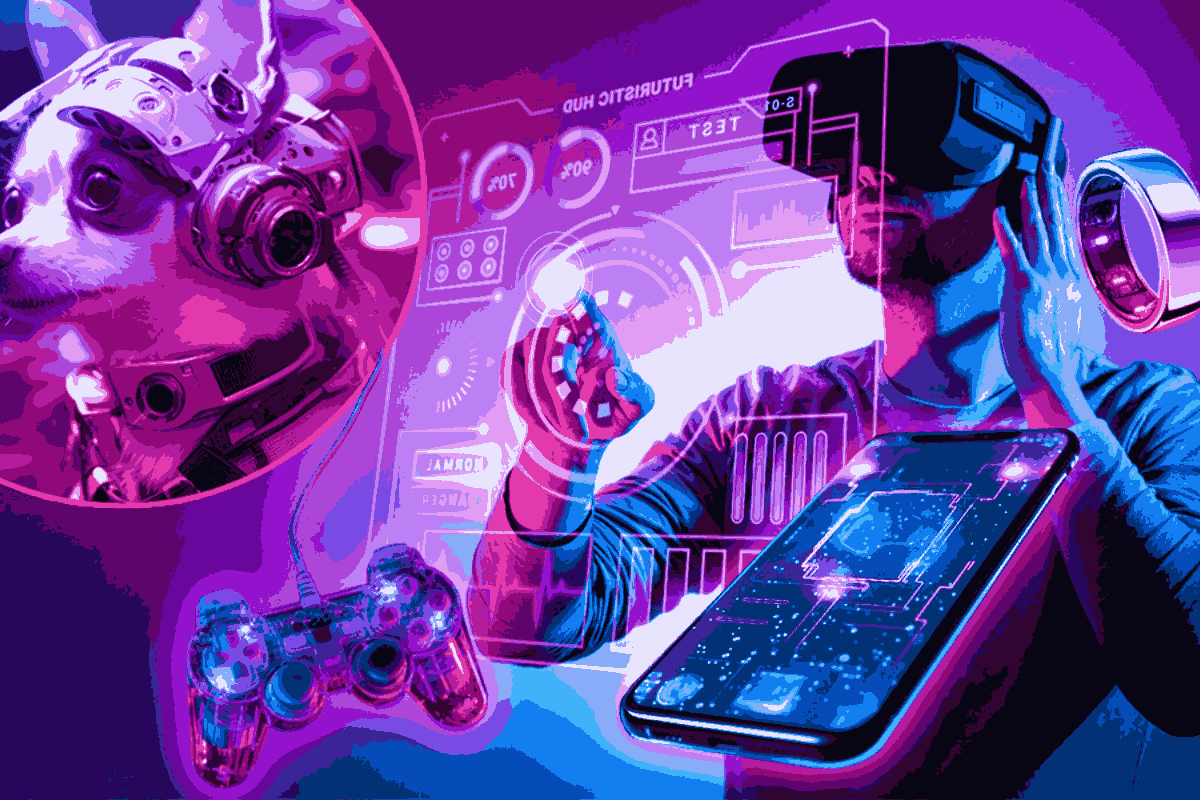
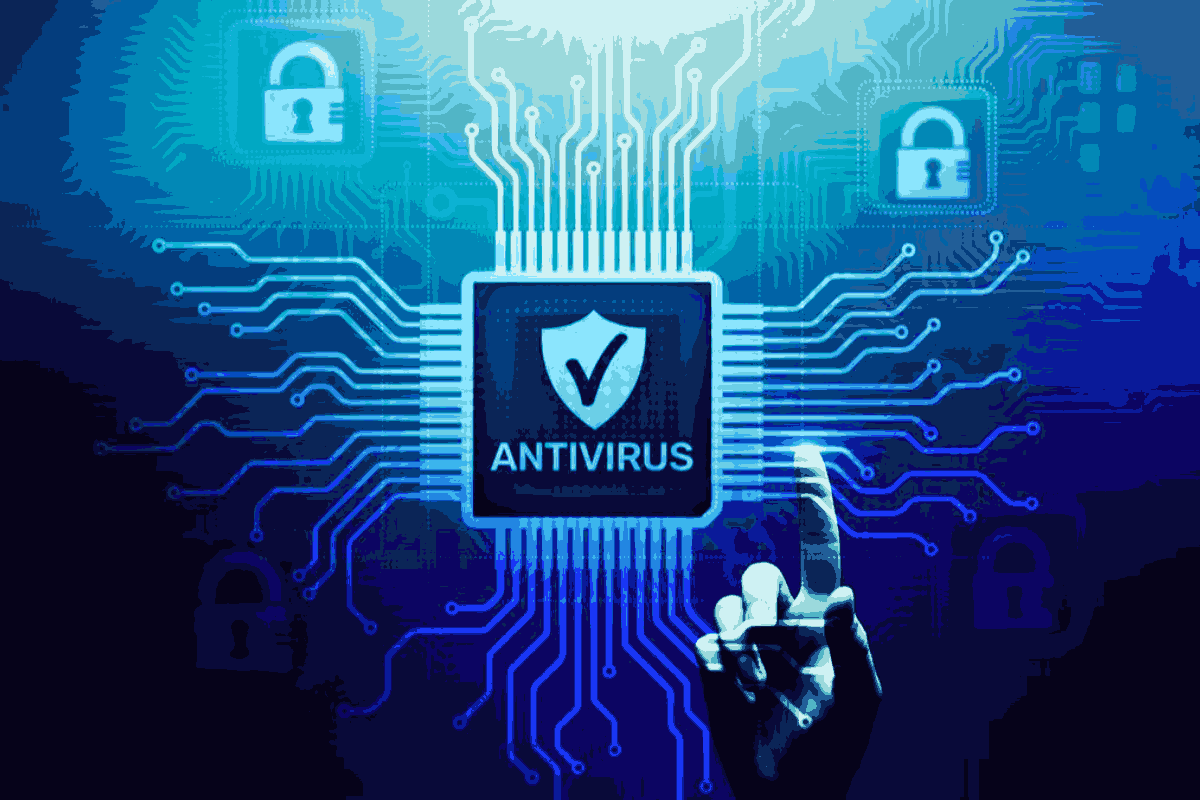
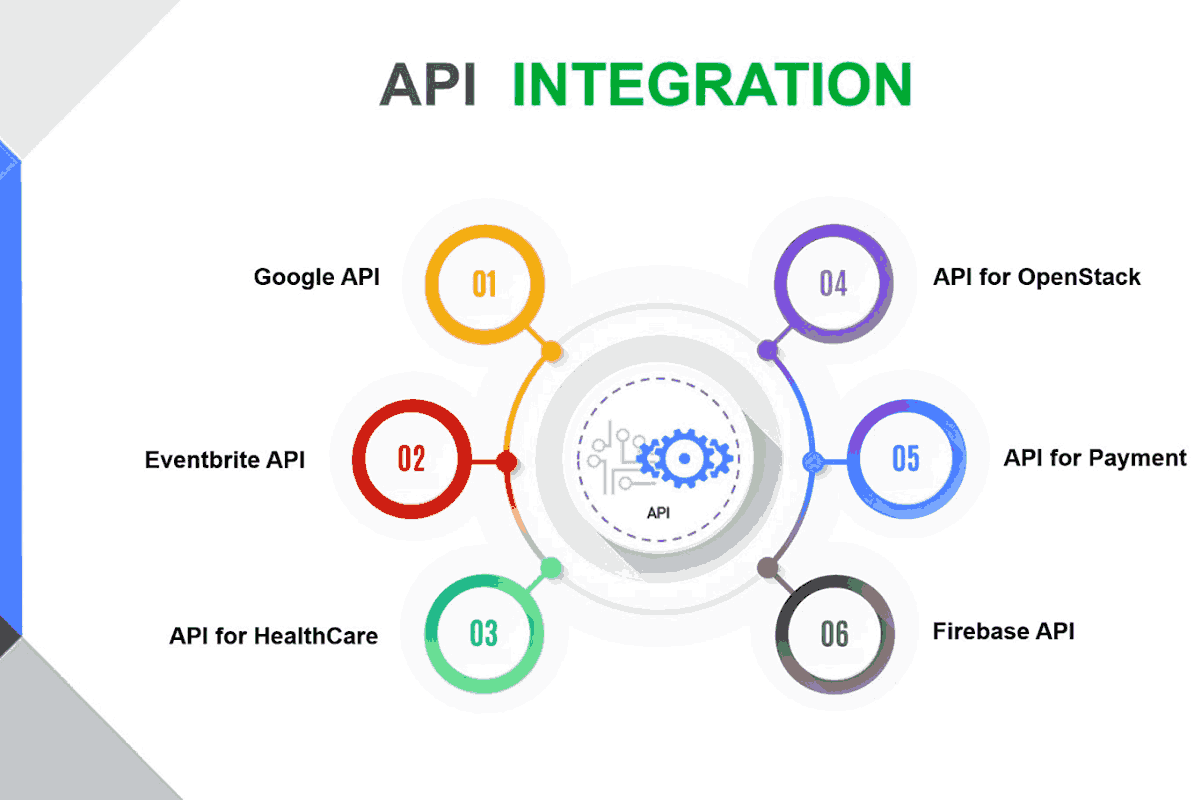

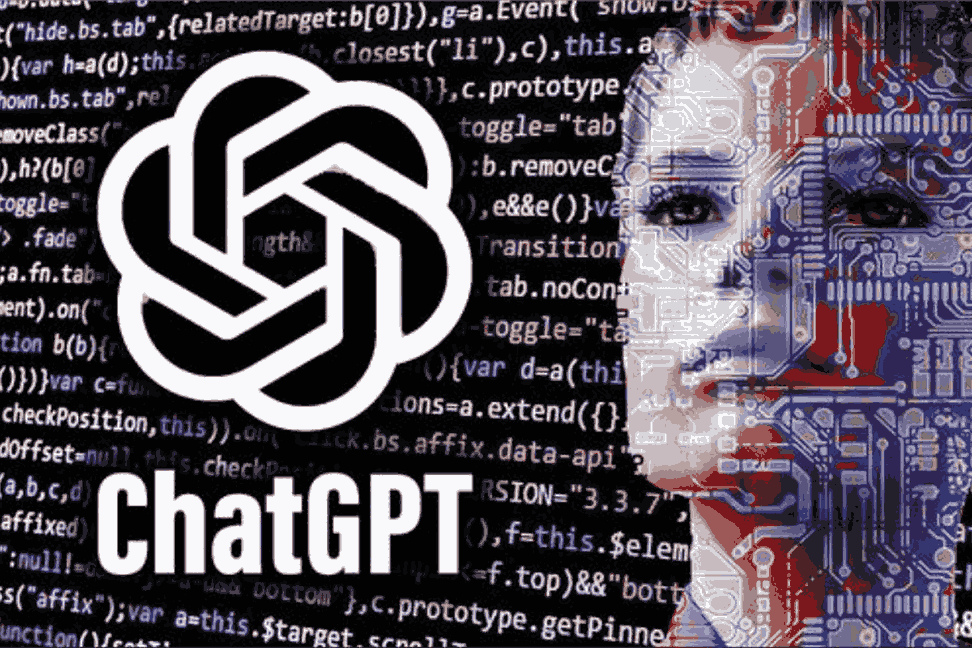

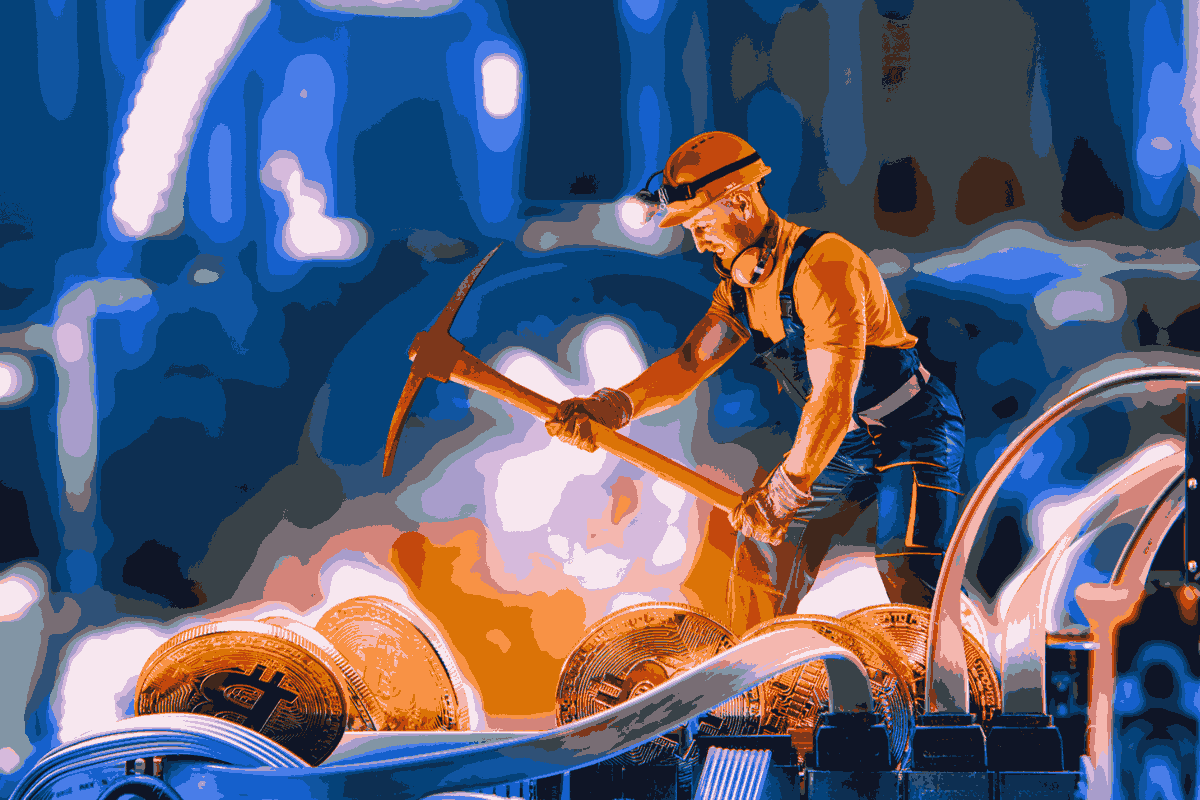
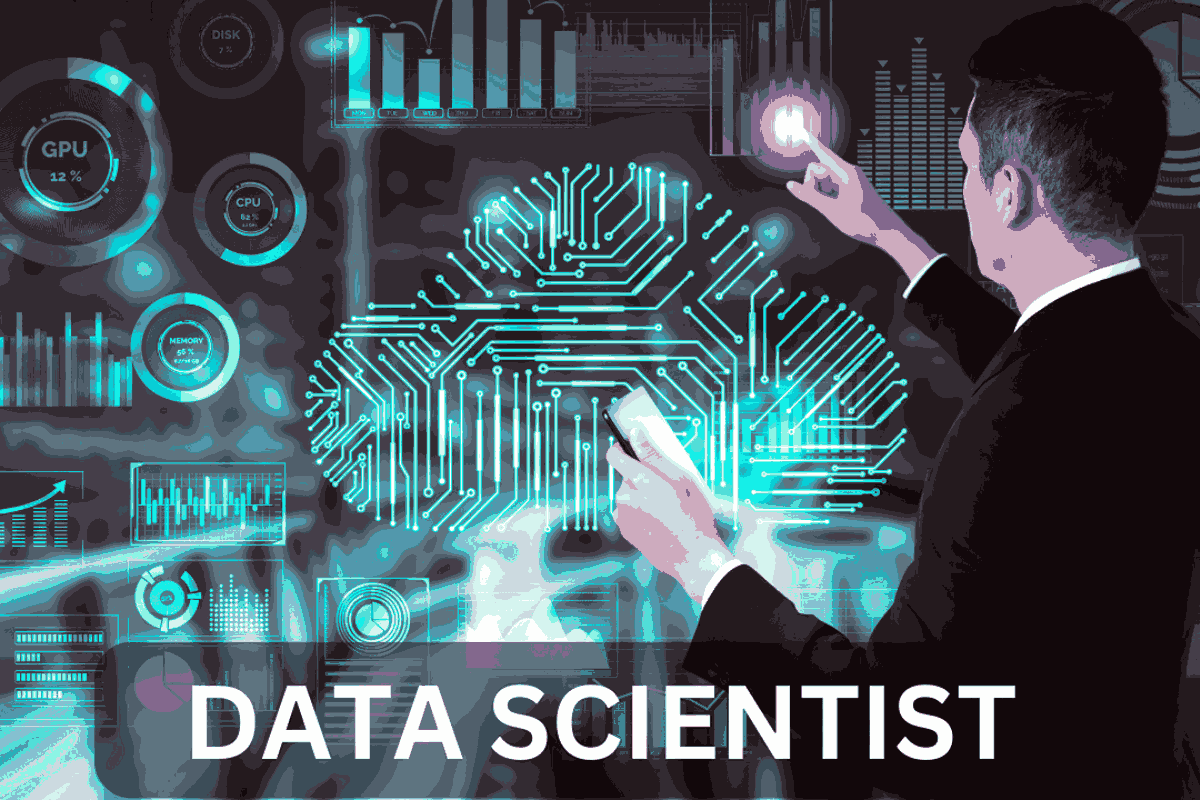
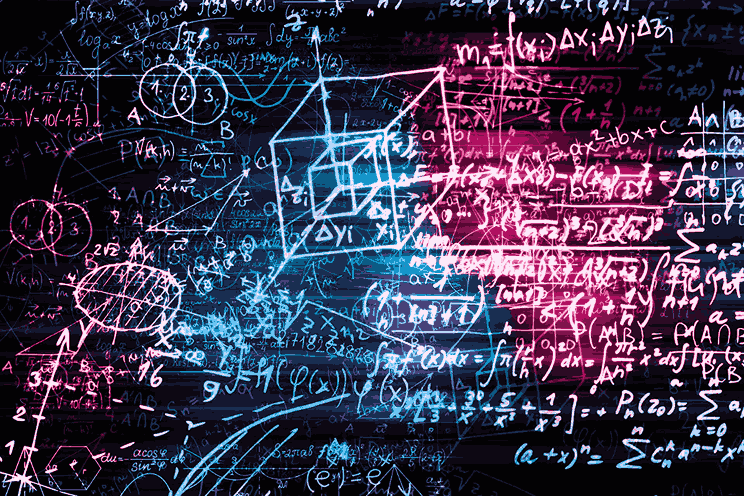
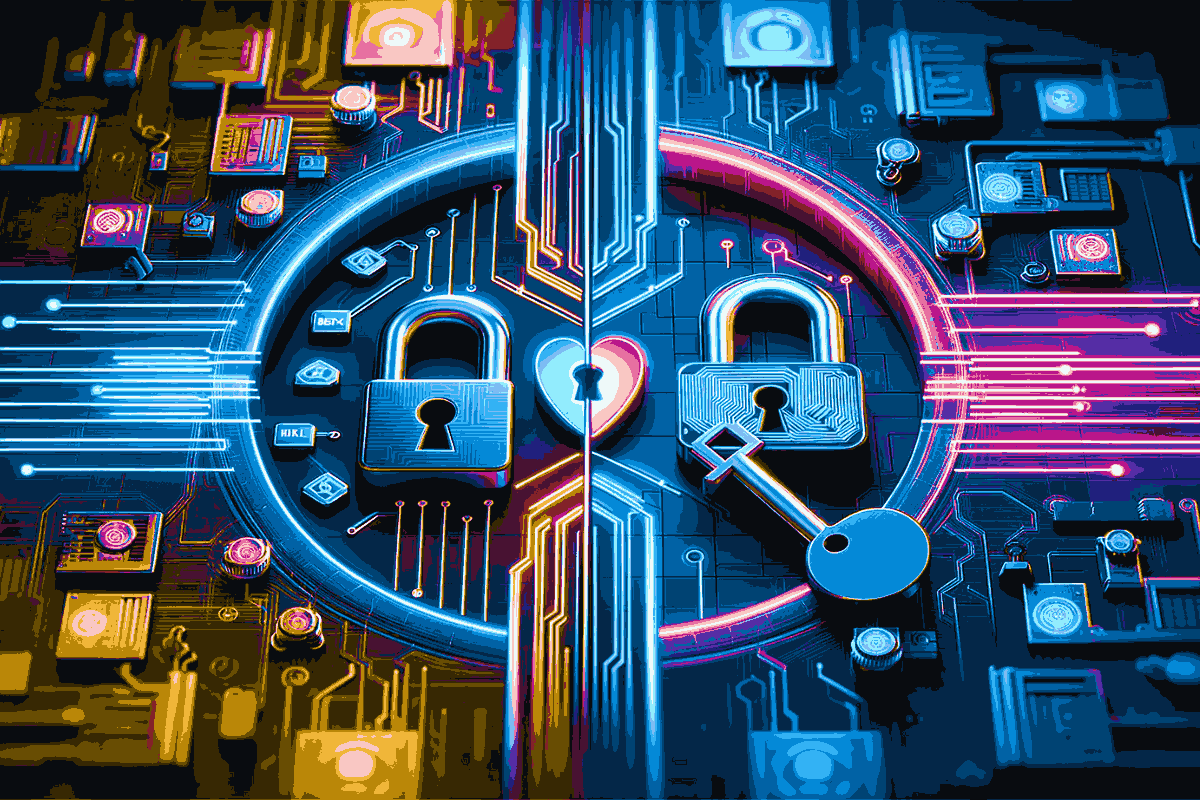
Leave a comment