
Linux is a popular operating system for web developers and designers, and many tools and tips are available to help create stunning websites.
This post will explore the various Linux website design software options and provide valuable tips for creating a visually appealing and functional website. Whether you are new to Linux web design or a seasoned pro, this post will give you valuable insights and resources to help you create an impressive website.
Exploring Linux Website Design Software: Tools and Tips
Introduction to Linux website design software
There are many website design software options available for Linux users, including popular tools like GIMP, Inkscape, and Bluefish. These tools offer many features and capabilities to help you create professional-looking websites. Also, Linux users can use open-source content management systems like WordPress and Drupal, which are highly customizable and user-friendly.
Linux as an OS for Web Development
Linux is a preferred operating system for web development due to its stability, security, and flexibility. It offers a robust platform for building and hosting websites and a wide range of development tools and resources. With Linux, developers can access various programming languages, databases, and frameworks to create dynamic and responsive websites.
Tools and resources for Linux website design
It includes popular content management systems like WordPress, Joomla, and Drupal, which offer a user-friendly interface and customizable templates. These platforms allow users to create and manage their websites easily and offer a wide range of plugins and extensions to enhance functionality.
Linux offers developers a wide range of programming languages, databases, and frameworks for building and hosting websites. With access to tools like Apache, MySQL, and PHP (LAMP stack), developers can easily create dynamic and responsive websites.
Overall, Linux provides a robust website design and development platform; with the right tools and resources, users can create impressive and professional-looking websites. Whether you are a beginner or an experienced web designer, plenty of options are available for Linux users to create stunning websites.
Tips for using Linux website design software effectively
1. Utilize the user interface and experience (UI/UX) considerations to create a visually appealing and user-friendly website. Pay attention to the design layout, navigation, and overall user interaction to enhance the website's usability.
2. Incorporate responsive design principles to ensure the website functions well across multiple devices, such as desktops, tablets, and mobile phones. This includes using flexible grid layouts and media queries to adapt the website's design and content based on the device's screen size.
3. Use the variety of programming languages, databases, and frameworks available on Linux to build dynamic and interactive websites. For example, use PHP, Ruby on Rails, or Python for backend development and HTML, CSS, and JavaScript for frontend design.
4. Use popular content management systems like WordPress, Joomla, and Drupal, which provide customizable templates and plugins for creating and managing websites easily.
5. Explore the tools and resources available in the Linux environment, such as Apache, MySQL, and PHP (LAMP stack), to create feature-rich and functional websites. These tools offer the flexibility and power needed to develop professional-looking websites.
By following these tips and leveraging the capabilities of Linux website design software, developers can create impressive and professional-looking websites that meet the needs of their clients and users.
Security and Maintenance
1. Best practices for securing Linux-based websites include keeping the operating system and software updated with the latest security patches, using strong passwords and encryption, implementing firewalls and intrusion detection systems, and regularly monitoring and auditing system logs for suspicious activity.
2. Regular maintenance tasks for Linux-based websites include performing regular data backups, monitoring server performance, conducting security audits, and removing any unnecessary software or services that could pose a security risk. It's also important to regularly test website functionality and address any issues.
Overall, it's important to prioritize security and maintenance to ensure that Linux-based websites are protected from potential threats and continue to function optimally for users.
Finally, Linux provides a wide range of robust and easy-to-use website design software tools. From content management systems like WordPress to graphic design tools like GIMP, there are plenty of options for creating a stunning website on the Linux platform.
By utilizing these tools and following the tips in this post, you can design a professional and visually appealing website that will attract and engage your audience. Whether you are a beginner or an experienced web designer, Linux has the resources to bring your website vision to life.
FAQS
What are some popular website design software tools for Linux?
Some popular website design software tools for Linux include GIMP, Inkscape, Bluefish, and Quanta Plus. These tools offer a range of features for designing and coding websites on the Linux platform.
Are there any specific tips for using website design software on Linux?
One tip is to familiarize yourself with the keyboard shortcuts and commands for the software you use, which can help improve your efficiency. Additionally, consider exploring online tutorials and forums for tips and tricks specific to website design on Linux.
Can I use open-source website design software on Linux?
Yes, many open-source website design software tools, such as WordPress, Drupal, and Joomla, are available for Linux. These platforms offer flexibility and customization options for designing and managing websites on Linux.
How can I ensure compatibility with different web browsers when designing Linux?
It's important to test your website designs on multiple web browsers. Consider using browser testing tools and simulators to check the appearance and functionality of your designs across different platforms.
Are there any specific considerations for responsive design on Linux?
When designing responsive websites on Linux, consider using frameworks like Bootstrap or Foundation, which offer built-in responsiveness and grid systems. Testing your designs on various screen sizes and devices is crucial for ensuring a seamless user experience.
Keywords:
- Linux Website Design Software

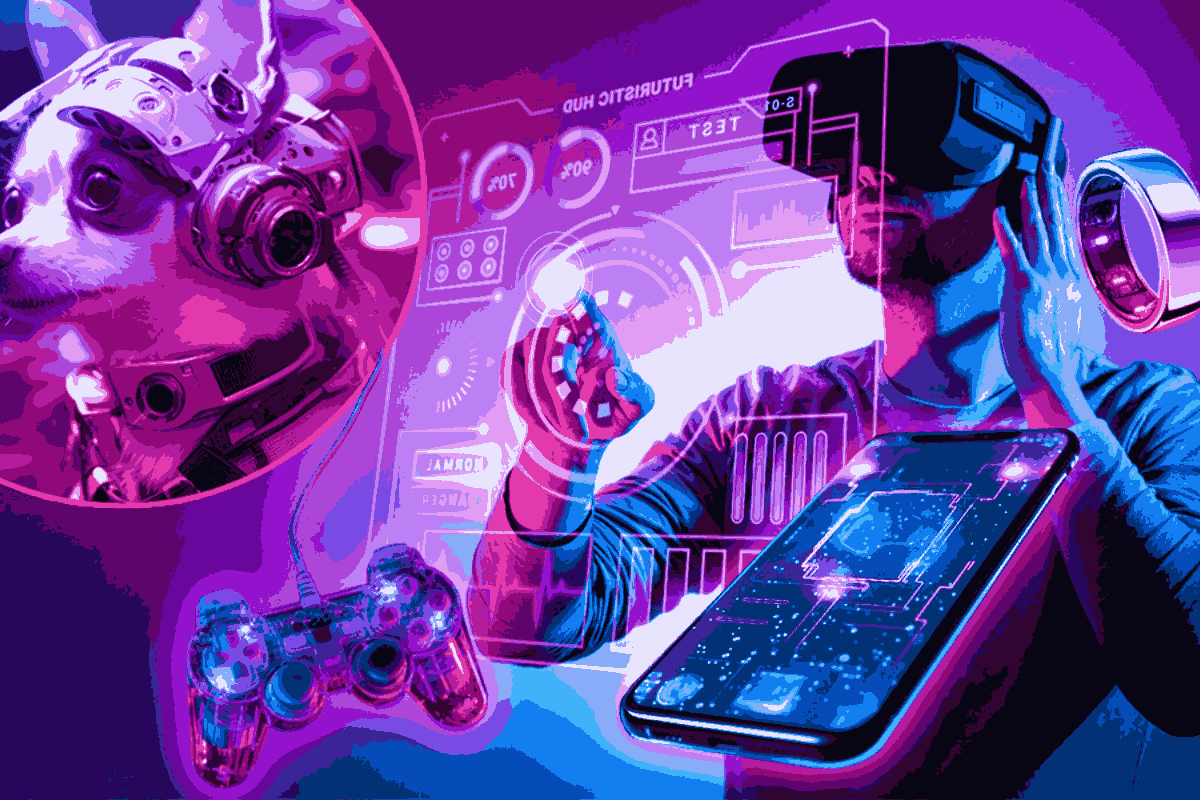
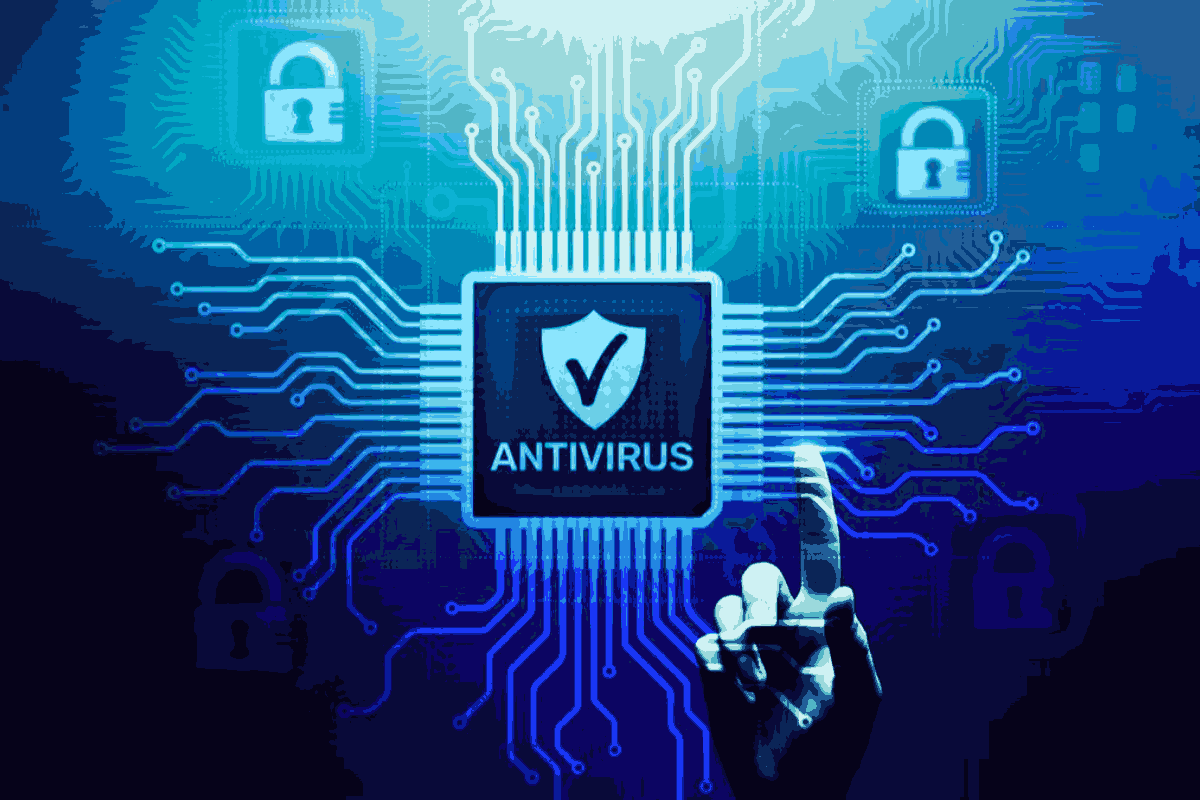
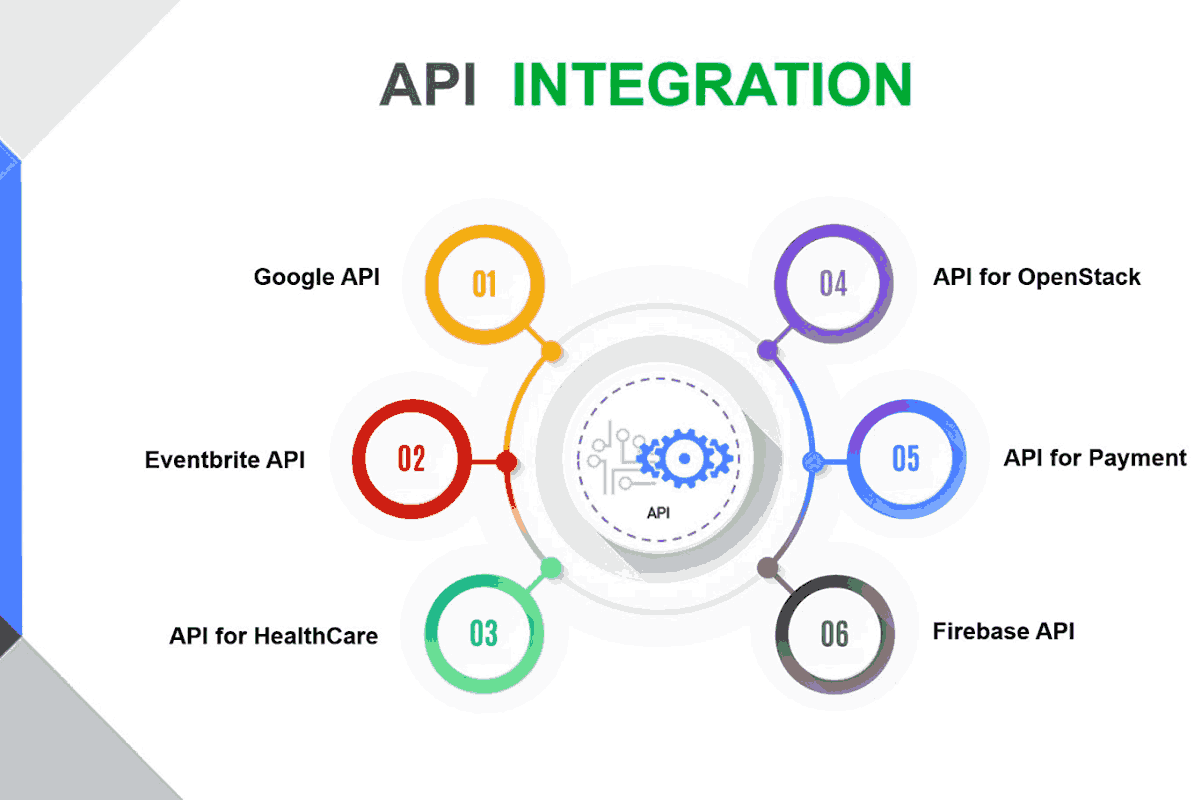

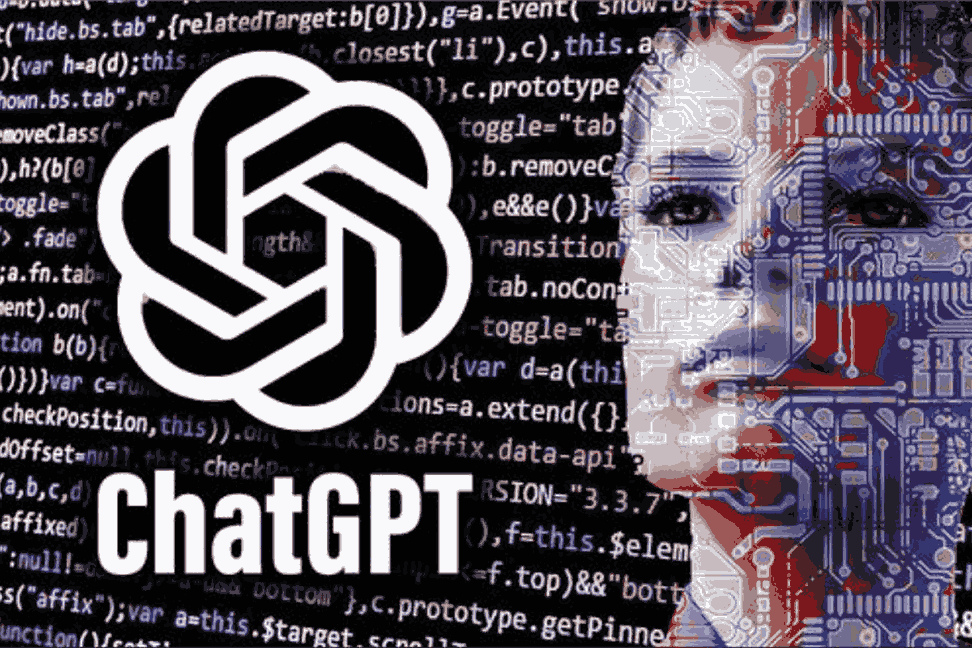

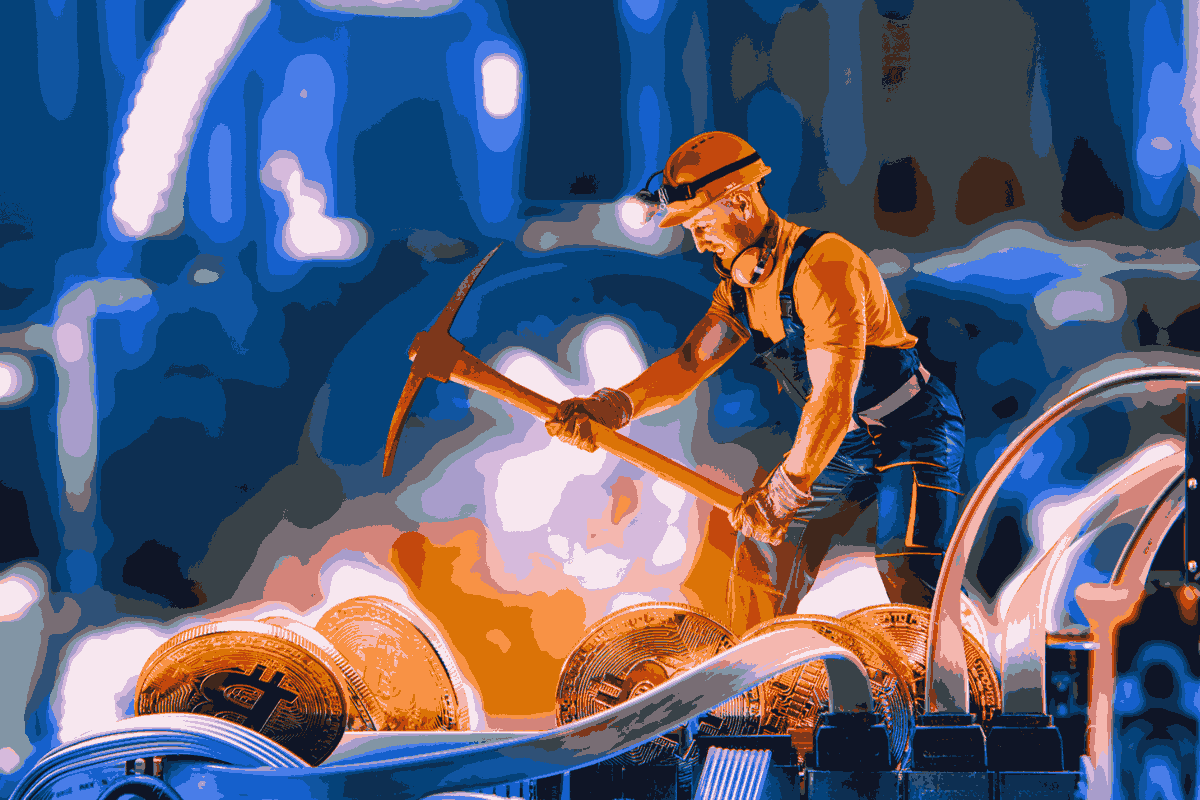
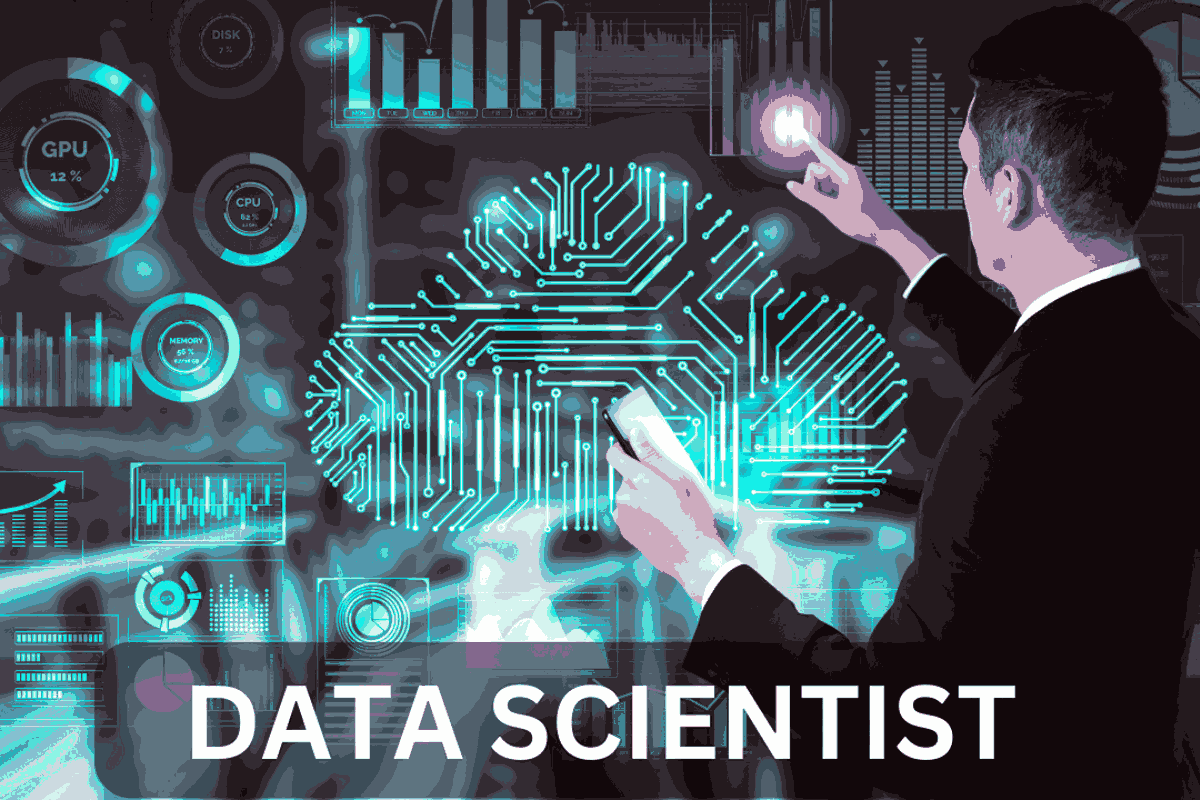
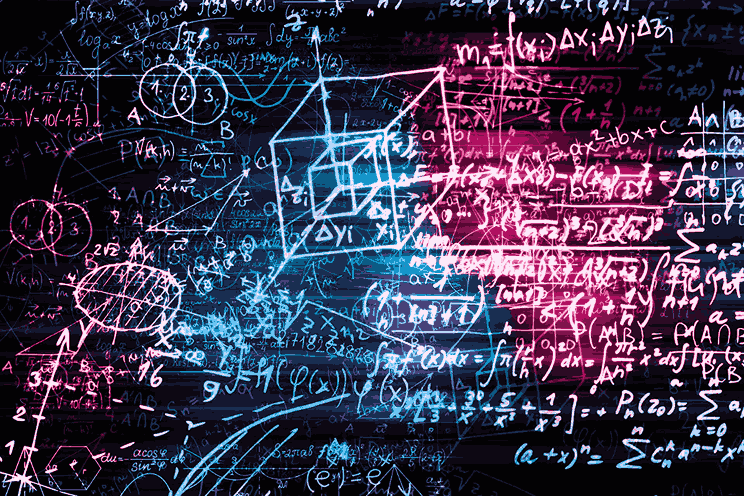
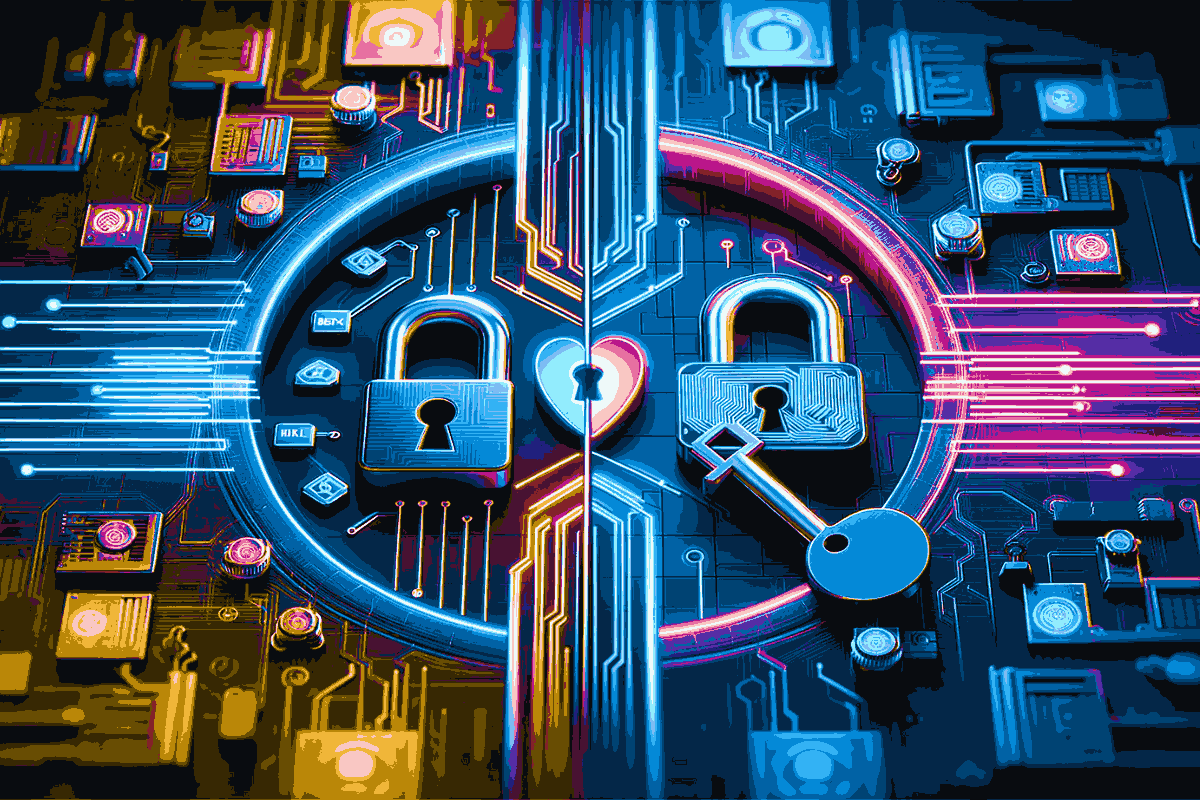
Leave a comment