
Phishing attacks are a type of cyber-attack where cybercriminals attempt to trick individuals into providing sensitive information such as usernames, passwords, and credit card details. These attacks can be carried out through various channels, including email, social media, and instant messaging. Phishing attacks can have severe consequences, including financial loss, identity theft, and reputational damage. Therefore, it is essential to know how to stop phishing attacks. Here are some tips to help you protect yourself from phishing attacks.
1. Be cautious of suspicious emails
Phishing emails often appear to be from reputable sources, such as banks or government agencies. However, they may contain links to fake websites designed to steal your personal information. To avoid falling victim to these scams, be cautious of emails that ask you to provide personal information or click on links. If an email seems suspicious, do not click on any links or download any attachments.
2. Use anti-phishing software
Anti-phishing software can help protect you from phishing attacks by scanning emails and websites for suspicious activity. This software can also block access to known phishing sites and warn you if you are about to visit a potentially dangerous website.
3. Keep your software up-to-date
Keeping your software up-to-date is essential for protecting yourself from phishing attacks. Cybercriminals often exploit vulnerabilities in outdated software to carry out their attacks. Therefore, it is crucial to keep your operating system, web browser, and other software up-to-date with the latest security patches.
4. Use two-factor authentication
Two-factor authentication adds an extra layer of security to your online accounts by requiring you to provide a second form of identification, such as a code sent to your phone or email address. This makes it more difficult for cybercriminals to access your accounts even if they have your password.
5. Educate yourself
One of the best ways to protect yourself from phishing attacks is to educate yourself about how they work. Learn to recognize the signs of a phishing attack, such as suspicious emails, fake websites, and requests for personal information. Stay informed about the latest phishing scams and share this information with your friends and family.
In conclusion, phishing attacks are a serious threat to your online security and privacy. However, by following these tips, you can protect yourself from these attacks and reduce the risk of becoming a victim. Remember to be cautious of suspicious emails, use anti-phishing software, keep your software up-to-date, use two-factor authentication, and educate yourself about phishing attacks. Stay safe online!
Keywords:
- phishing attacks
- how to spot phishing
- what is phishing attack
- phishing attack
- what is a phishing attack
- facebook phishing attack
- how phishing works
- phishing basics
- phishing attack example
- phishing attack explained
- phishing scams
- phishing attack prevention
- what is a phishing email
- what is phishing
- phishing examples
- phishing training
- phishing attack explained 2022
- prevent phishing scams
- phishing email
- phishing
- facebook phishing
- phishing explained

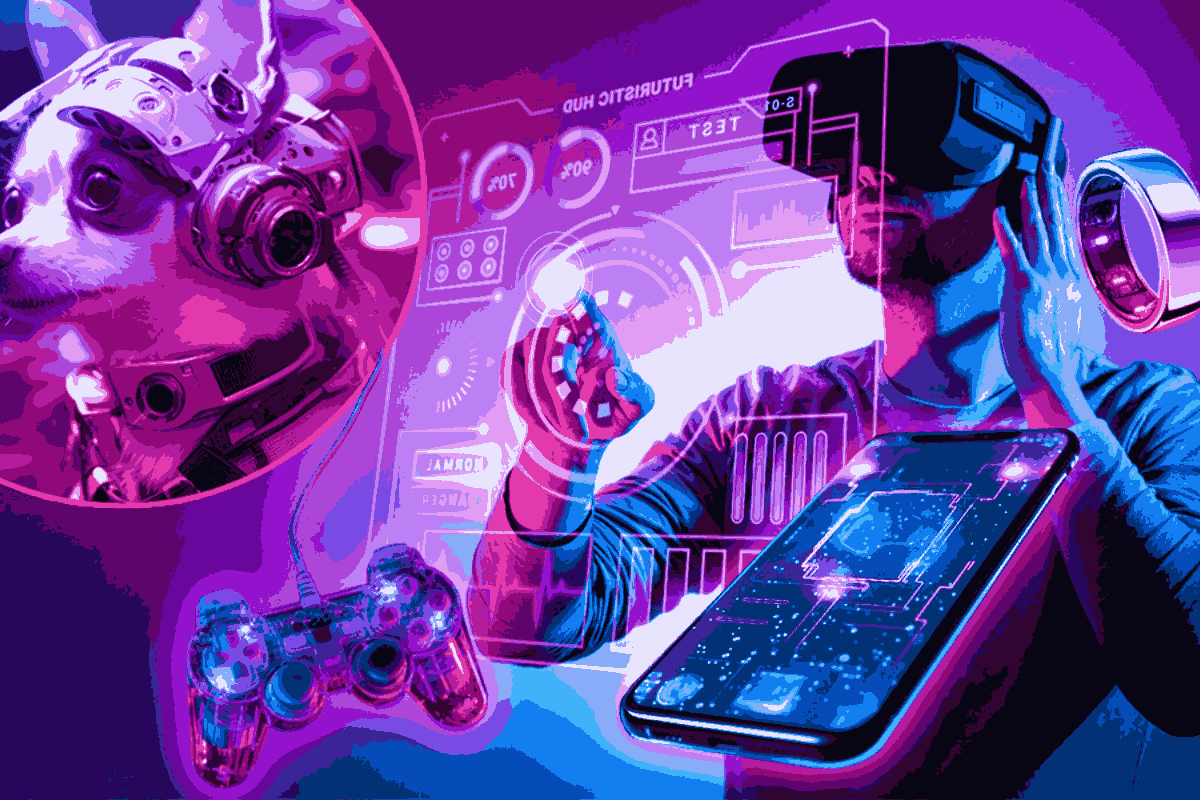
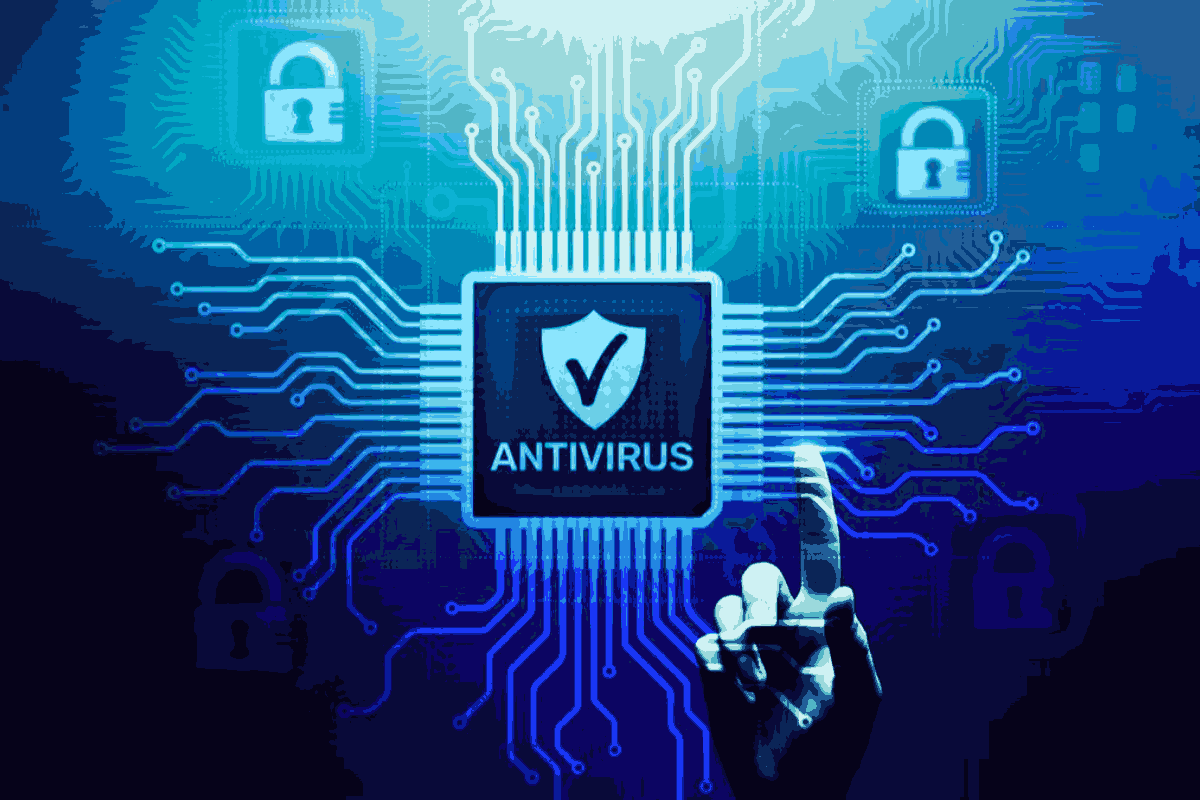
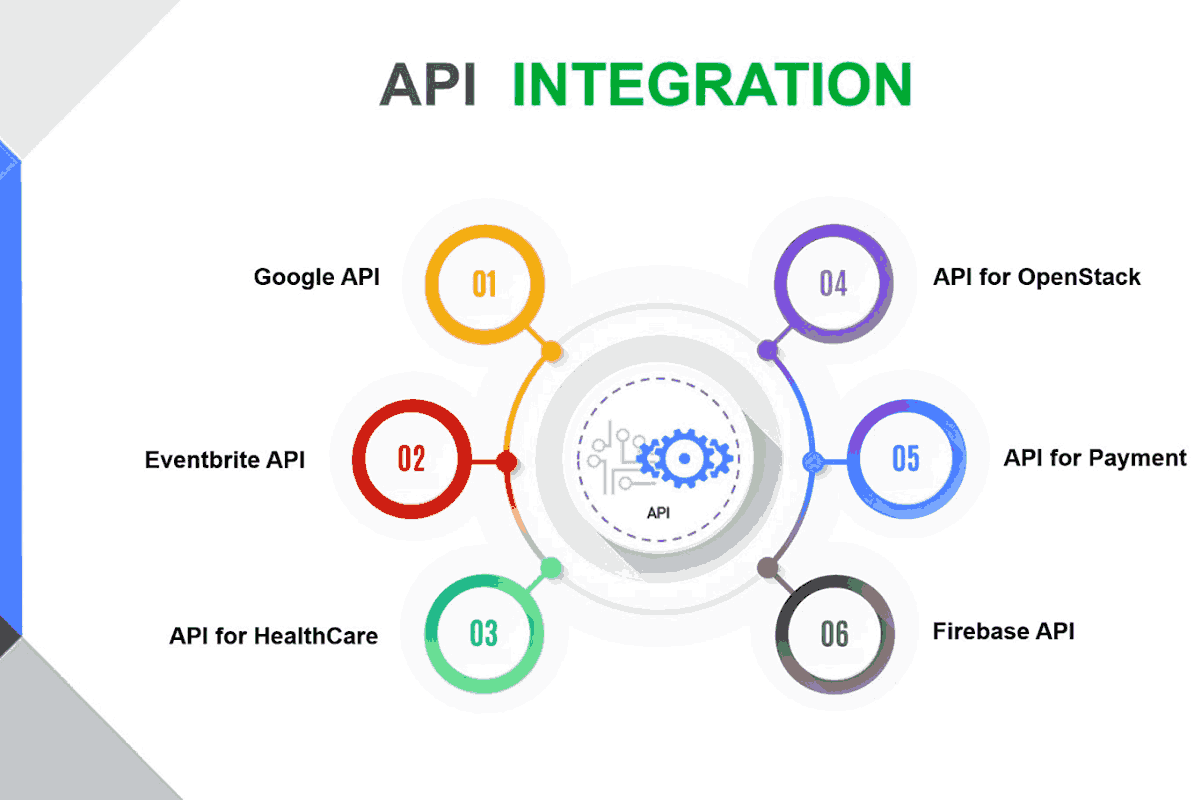

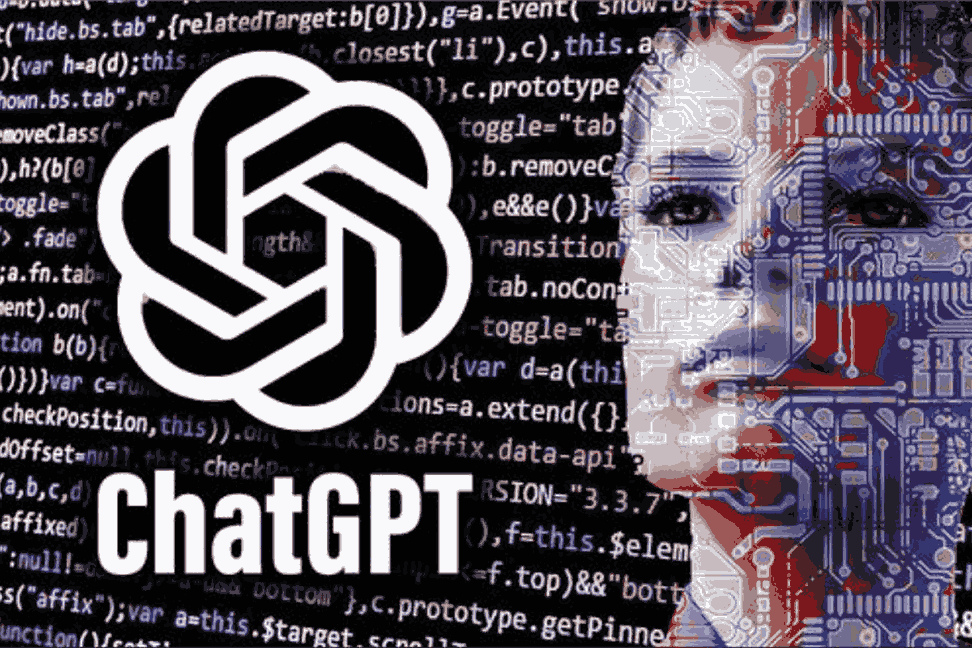

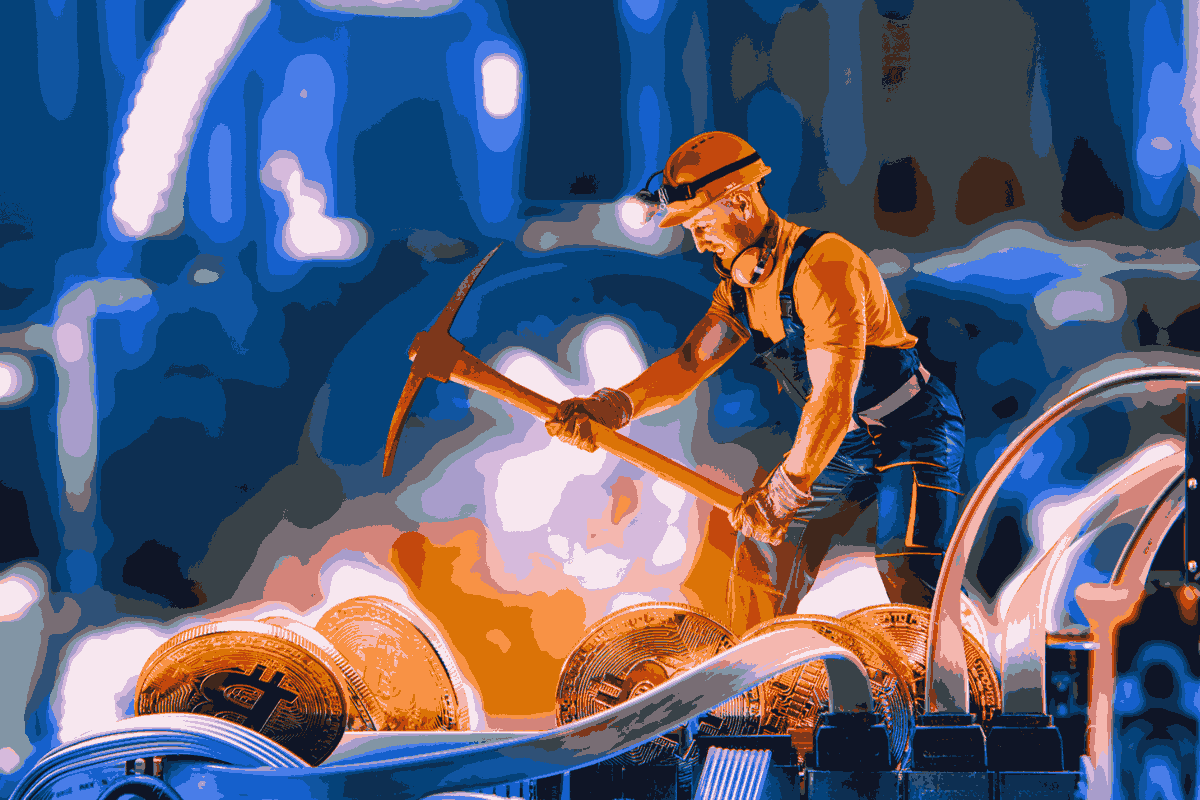
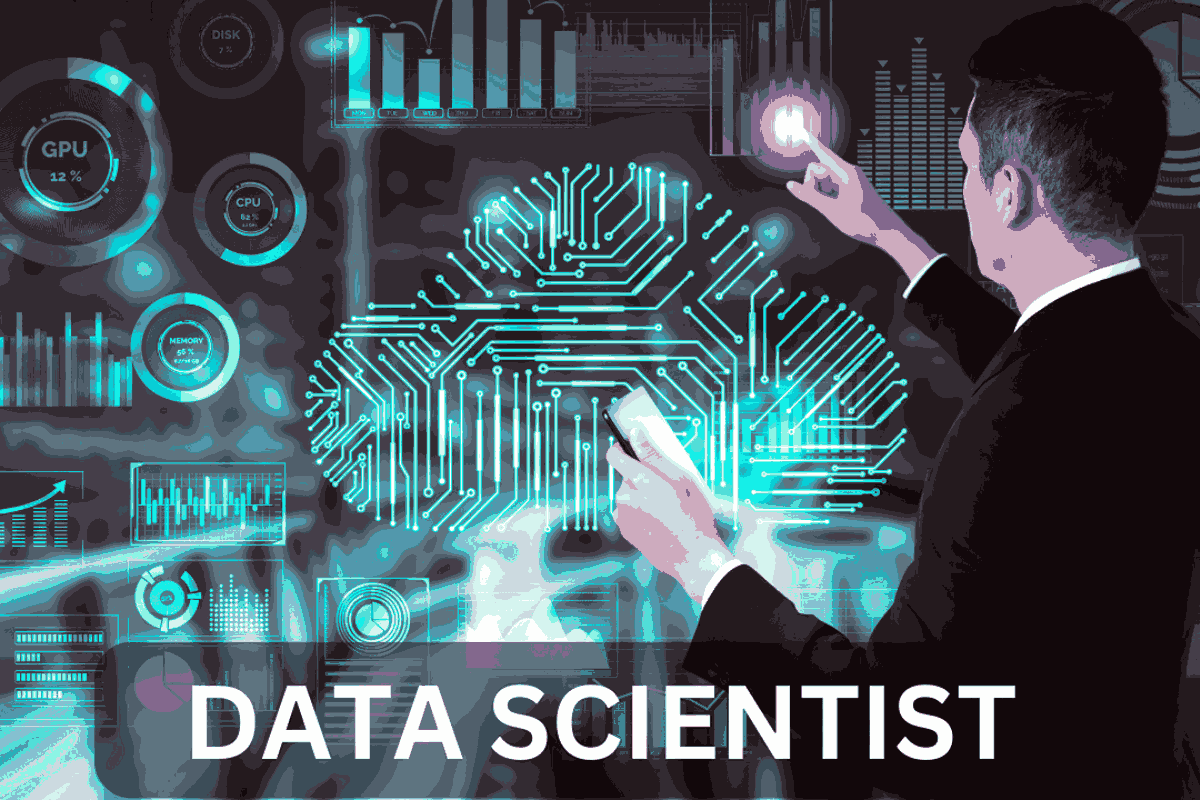
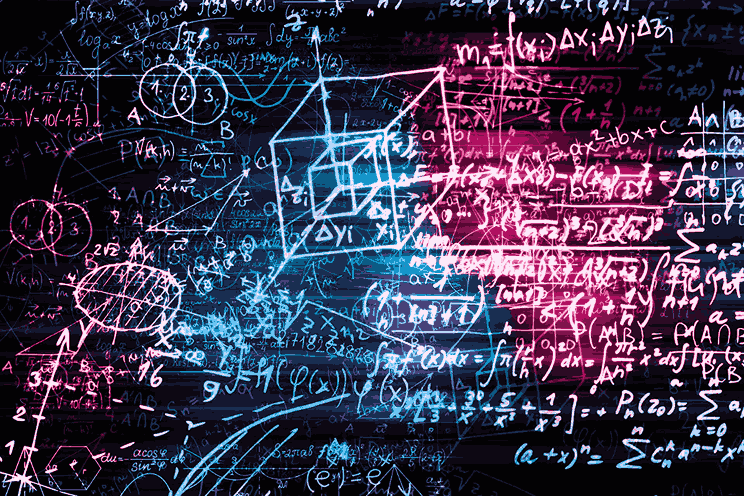
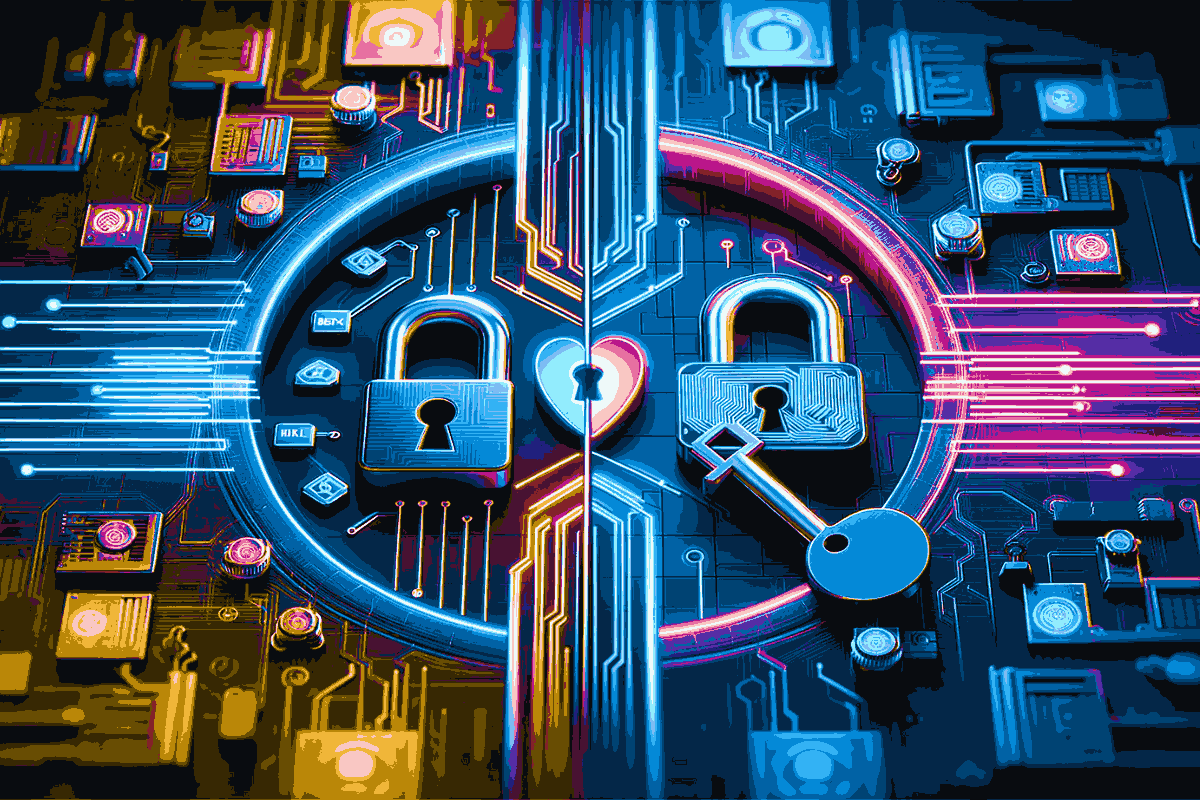
Leave a comment