
Remote work is no longer just a trend—it's the new normal for millions of professionals and companies around the world. But working from home or across time zones comes with its own set of challenges, especially when it comes to communication, collaboration, and productivity.
That’s where the best remote work tools come in. These tools help teams stay connected, organized, and efficient—no matter where they’re working from. In this article, we’ll explore the best remote work tools across different categories to help you build a powerful and productive remote setup in 2025 and beyond.
1. Best Remote Work Tools for Communication
Clear communication is the heart of successful remote work. Without being in the same room, teams rely heavily on chat and video to stay in sync. Here are the best remote work tools for communication:
-
Slack – A favorite among remote teams, Slack offers organized channels, direct messaging, file sharing, and countless app integrations.
-
Zoom – Ideal for video meetings, team catch-ups, and even virtual events.
-
Microsoft Teams – Combines chat, video, file sharing, and calendar features—all in one platform.
These tools make it easier to keep everyone connected, whether it’s for daily standups or full-team virtual meetings.
2. Best Remote Work Tools for Project Management
Managing projects across different time zones can be tricky without the right system. These best remote work tools help teams assign tasks, set deadlines, and monitor progress efficiently:
-
Trello – A simple, visual tool based on Kanban boards. Great for small teams or solo workers.
-
Asana – Offers task tracking, timelines, team views, and automation for larger, more complex projects.
-
ClickUp – A powerful all-in-one platform with task management, docs, goals, and time tracking.
These tools ensure that no task falls through the cracks, even when your team is scattered across continents.
3. Best Remote Work Tools for Collaboration and File Sharing
Collaboration means more than just messaging. You need to be able to work together on documents and share files securely. The best remote work tools for this include:
-
Google Workspace – Includes Docs, Sheets, Slides, and Drive for real-time editing and sharing.
-
Dropbox – A reliable cloud storage service that also allows secure file sharing and team folders.
-
Notion – Combines notes, databases, calendars, and wikis all in one flexible tool.
These tools make real-time collaboration feel natural—even if you’re working on opposite sides of the globe.
4. Best Remote Work Tools for Time Tracking and Productivity
Working from home often blurs the line between “on” and “off.” These best remote work tools help track hours, boost focus, and improve accountability:
-
Toggl Track – A user-friendly time tracker that’s great for freelancers and consultants.
-
Clockify – A free tool for teams that need time tracking and reporting.
-
RescueTime – An automatic productivity tracker that shows how you’re really spending your day.
These tools help you stay productive without feeling overwhelmed.
5. Best Remote Work Tools for Security and VPN
Remote teams often work on public Wi-Fi or from different countries, making cybersecurity essential. These are the best remote work tools to keep your data safe:
-
NordVPN – Secures your internet connection with encrypted VPN services.
-
LastPass – A secure password manager for individuals and teams.
-
1Password – Keeps your passwords and sensitive information safe and accessible.
Security isn’t optional when you’re sharing files and accessing company data from home or abroad.
6. Best Remote Work Tools for Visual Collaboration
Need to brainstorm, map workflows, or design new ideas? These best remote work tools help teams collaborate visually:
-
Miro – A virtual whiteboard for team brainstorming, strategy sessions, and visual planning.
-
FigJam – Great for design teams and creative collaboration.
-
Lucidchart – Excellent for flowcharts, diagrams, and technical visualizations.
These tools bring creativity and visual thinking into remote workflows.
Conclusion: Choosing the Best Remote Work Tools for Your Team
There’s no one-size-fits-all solution. The best remote work tools depend on your team size, work style, and industry. Start by identifying your biggest pain points—whether that’s communication, tracking, or file sharing—and test out tools from each category.
Remote work is here to stay, and with the right setup, your team can be just as productive—if not more—than in the office.
Keywords:
- Remote Work Tools

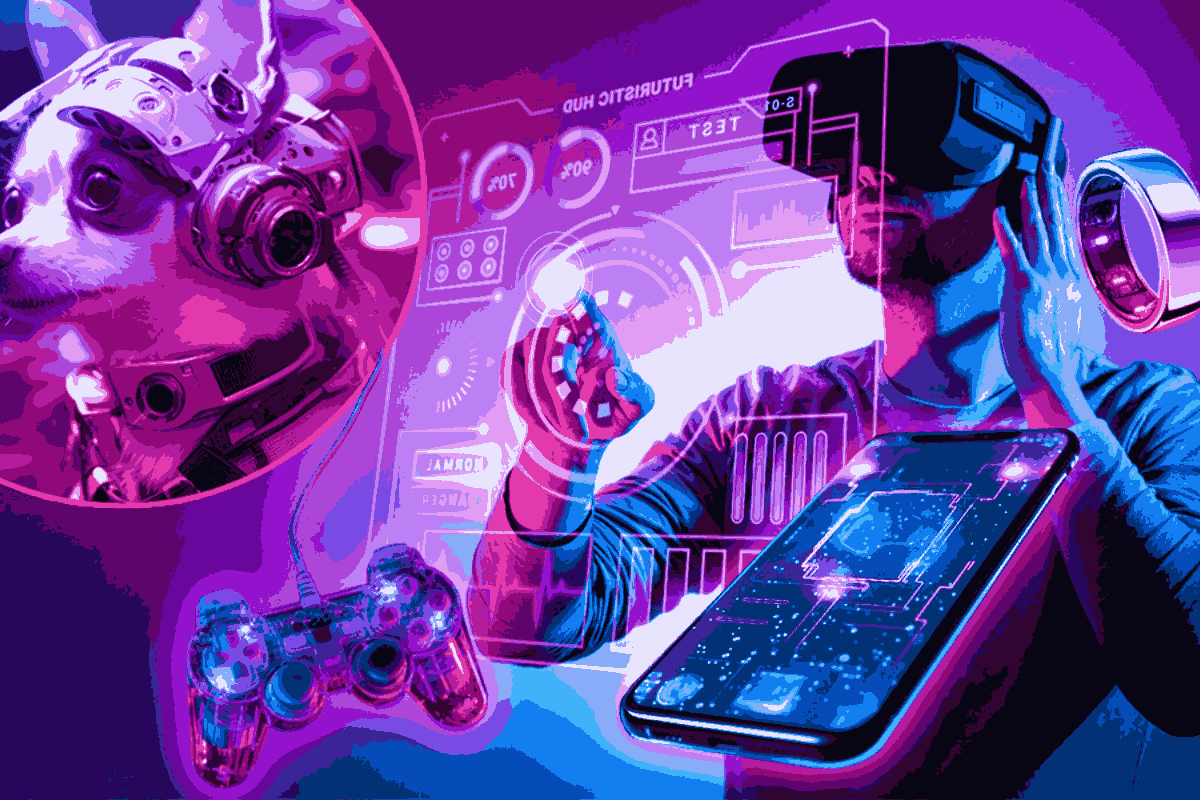
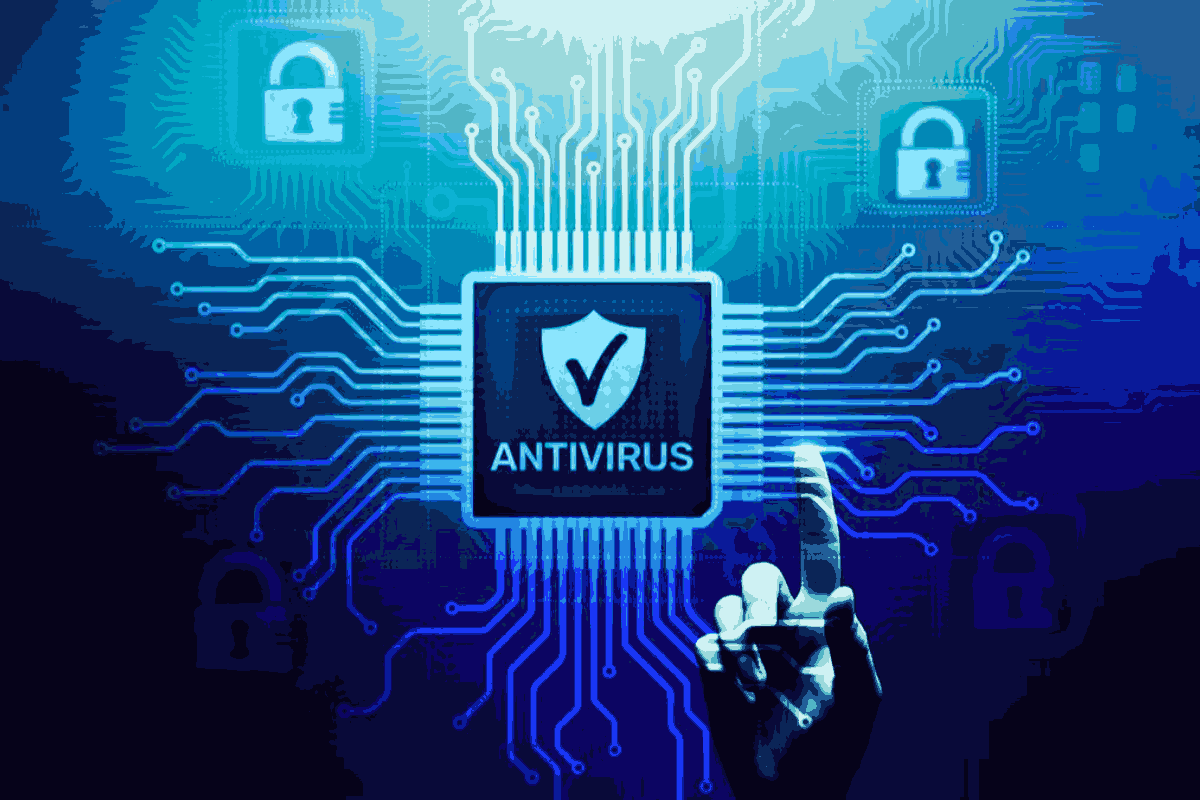
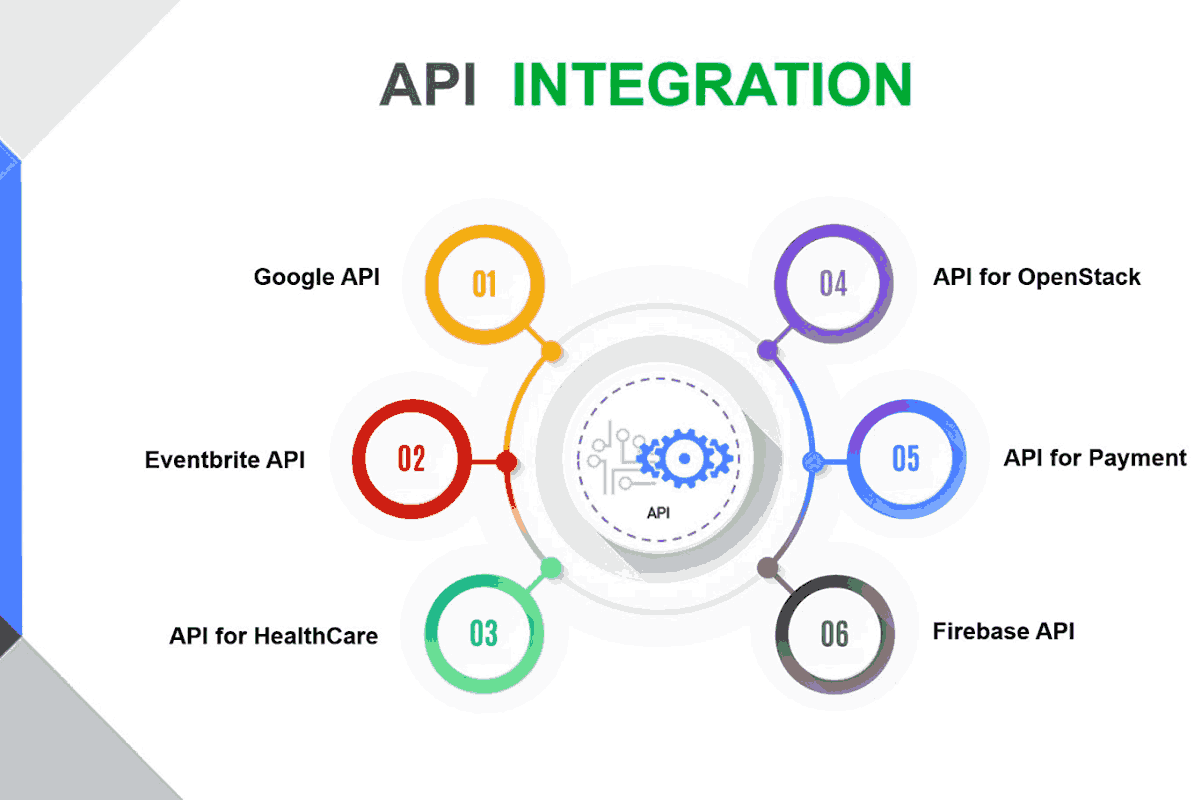

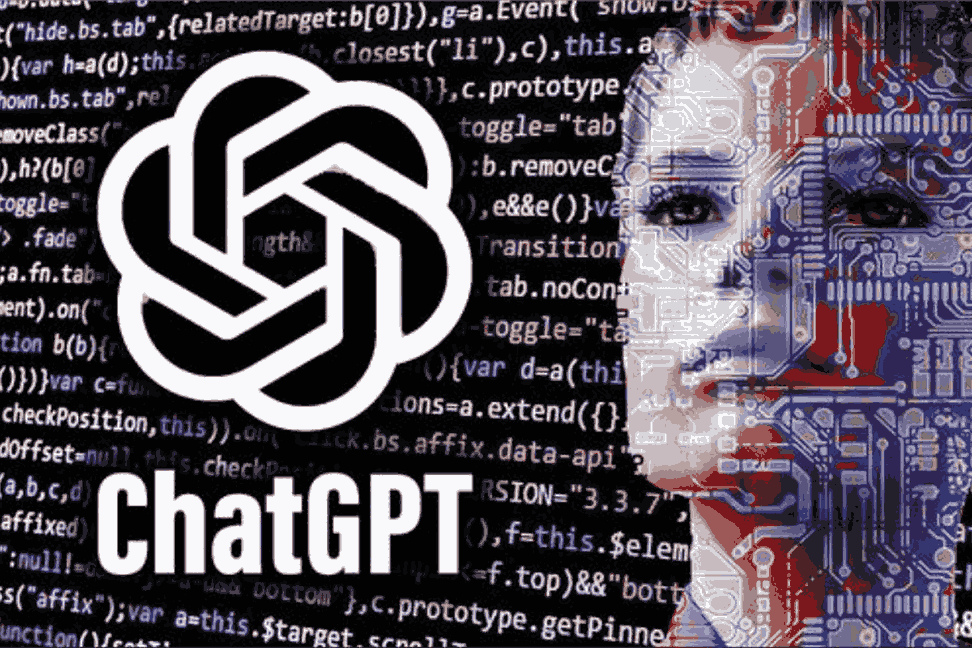

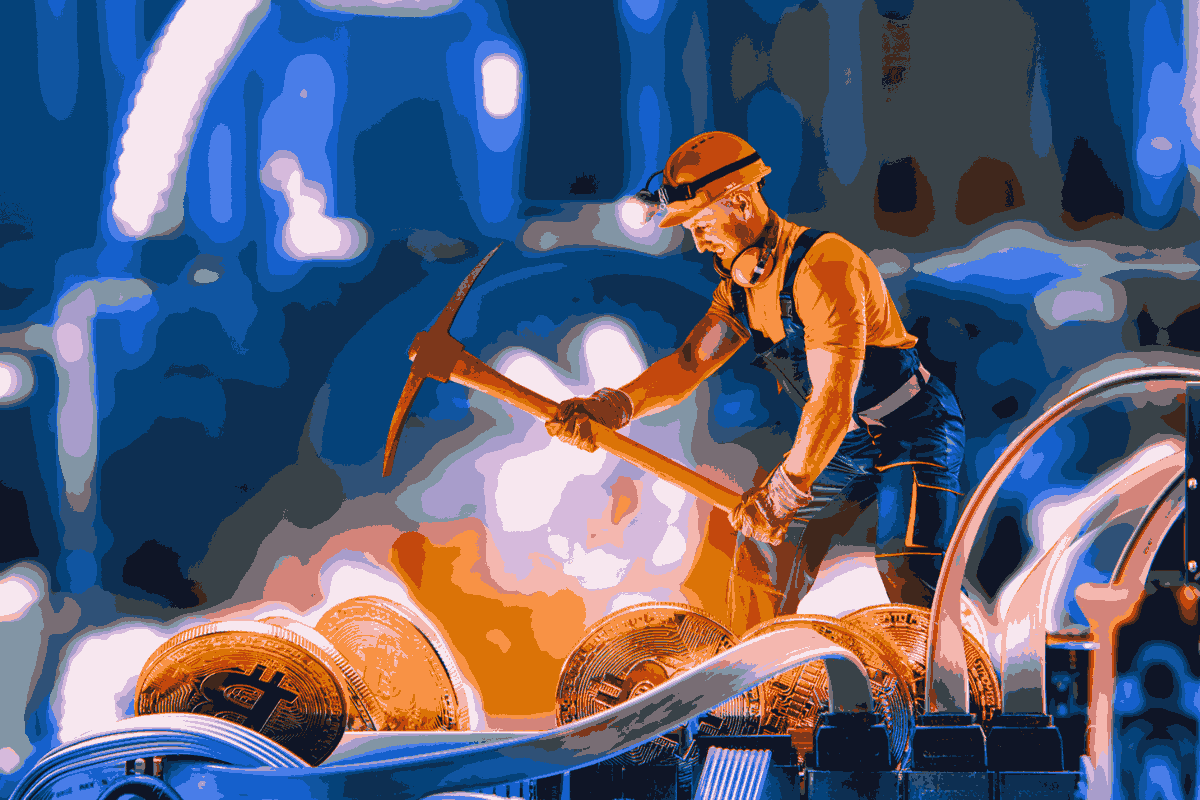
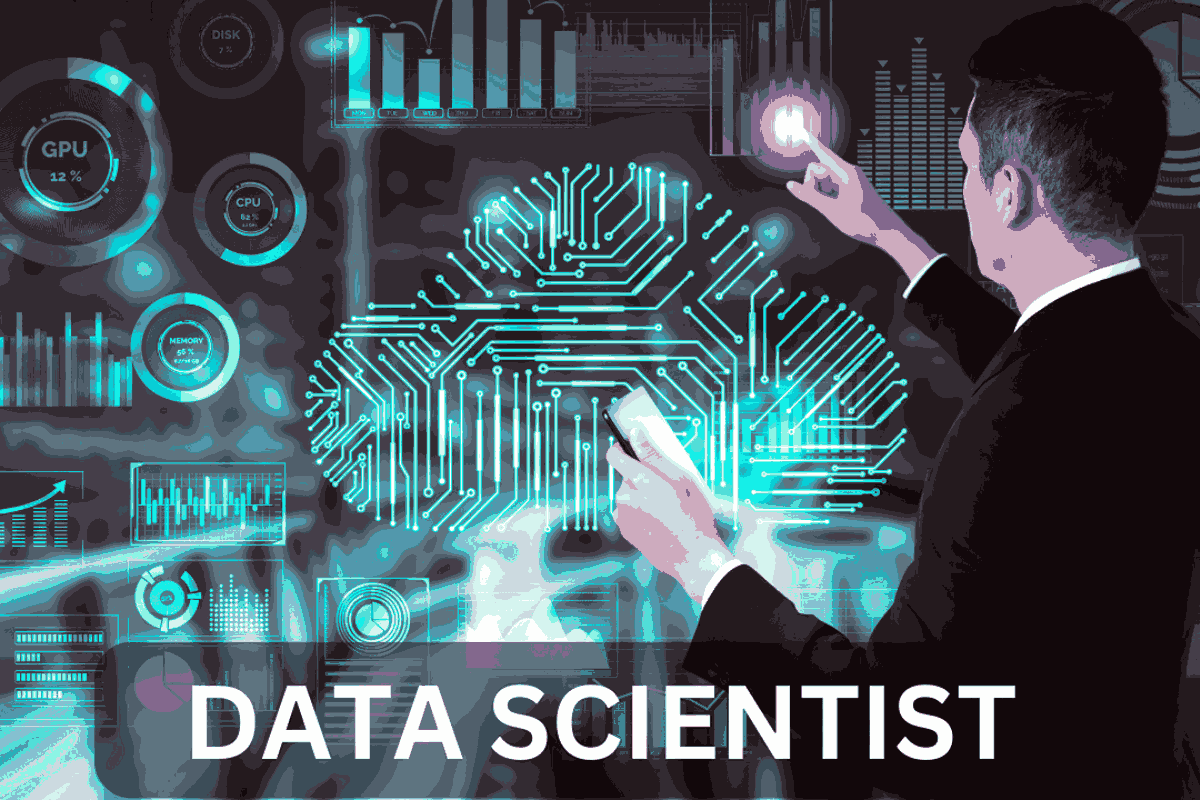
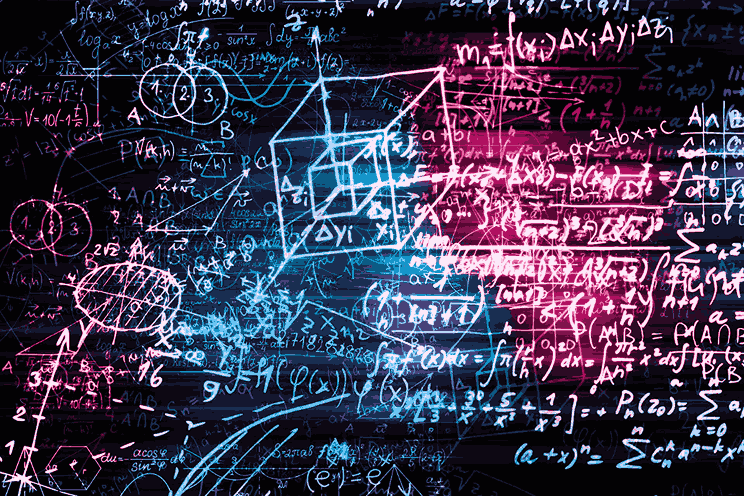
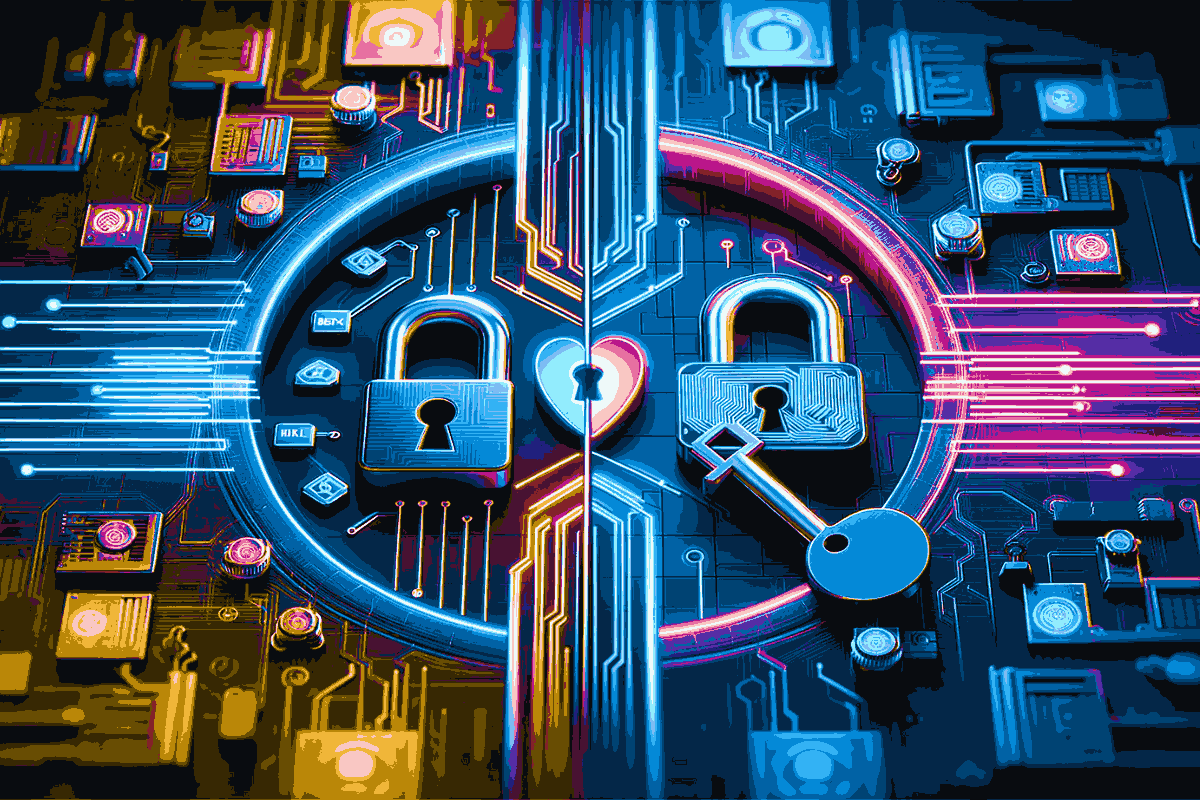
Leave a comment