
IPTV encoders are essential for streaming video content over the internet, as they convert traditional video signals into digital formats suitable for online broadcasting. This technology allows for real-time live or on-demand content delivery to viewers worldwide.
In this article, we’ll explain what IPTV encoders are, how they function, and their importance in the streaming world. Whether you're setting up a professional streaming platform or just curious about the technology, understanding IPTV encoders is critical to optimizing video quality and performance.
Understanding IPTV Encoders: A Guide to Streaming Technology
How IPTV Encoders Work
IPTV encoders convert traditional video signals into digital formats that can be streamed online. First, a video signal from a source—such as a camera or satellite feed—is received.
Next, in order to minimize file size without compromising quality, the encoder compresses the video using formats like H.264 or H.265. The video is compressed and then transformed into a streamable format, which enables real-time transmission over networks to users' devices. This enables seamless, high-quality video streaming on a variety of devices, such as PCs, mobile phones, and smart TVs.
Types of IPTV Encoders
IPTV encoders come in two main types: hardware encoders and software encoders. Both serve the same purpose—converting video signals into a digital format—but differ in how they operate and the benefits they offer.
Hardware Encoders
-
- Physical devices designed specifically for encoding video.
- Provide dedicated processing power, resulting in more reliable performance.
- Ideal for professional, high-demand environments like broadcasting studios.
- More expensive but offers better stability and lower latency.
Software Encoders
-
- Programs or applications that run on general-purpose computers.
- Offer greater flexibility and are often more cost-effective.
- Suitable for smaller operations or those with limited budgets.
- Depends on the computer's hardware, which can impact performance under heavy loads.
Each type has its advantages depending on the size and needs of the streaming setup. Hardware encoders are typically preferred for high-end, large-scale broadcasts, while software encoders are often used for smaller, budget-conscious setups.
Key Features to Consider
When choosing an IPTV encoder, there are several key features to consider to ensure it meets your streaming needs:
Video Quality and Compression: Look for support for modern video codecs like H.264 or H.265, which offer efficient compression while maintaining high video quality. Depending on your requirements, the encoder should also support high-definition (HD) or even 4K streaming.
Input and Output Compatibility: Ensure the encoder supports various input types, like HDMI, SDI, or analogue, based on your video source. Check for output formats such as RTMP, HLS, or SRT to ensure compatibility with your streaming platform.
Low Latency: If you are streaming live events, latency is critical. Low-latency encoders provide smoother, real-time streaming, which is especially important for live sports or news broadcasting.
Bitrate Control: Adjustable bitrates allow you to optimize the stream based on available bandwidth. This ensures high-quality streaming even when network conditions fluctuate.
Scalability and Flexibility: Consider encoders that can handle multiple streams and are scalable for future needs, especially if you plan to expand your streaming operation.
Network Compatibility: Ensure the encoder supports Ethernet, Wi-Fi, or cellular networks for flexible deployment. Look for adaptive bitrate streaming (ABR) to ensure smooth video delivery across different network conditions.
Ease of Use: A user-friendly interface and remote management features make it easier to set up, monitor, and control your encoder, even from different locations.
Cost and Budget: Choose an encoder that offers the right features for your needs and fits within your budget, whether for a small project or a larger-scale broadcasting setup.
These key features help you select the best IPTV encoder to meet your specific streaming needs, delivering high-quality and reliable video content.
IPTV Encoder Setup and Configuration
Setting up and configuring an IPTV encoder is a straightforward process, but it requires attention to detail to ensure optimal streaming performance. Here’s a step-by-step guide to help you get started:
Connect the Video Source: Connect your video source, such as a camera, satellite feed, or computer, to the encoder. Depending on your device, use the appropriate input ports, such as HDMI, SDI, or analogue connections.
Network Connection: Connect the encoder to the internet via an Ethernet cable or Wi-Fi, depending on the model. A stable, high-speed internet connection is essential for consistent streaming quality.
Configure Encoder Settings: Access the encoder’s user interface, usually through a web browser or dedicated app. Here, you can configure important settings such as:
-
- Video quality (e.g., 1080p, 4K, 720p)
- Frame rate (30fps, 60fps)
- Bitrate (higher bitrates for better quality, lower for slower networks)
- Compression format (e.g., H.264, H.265)
Select Output Format: Choose the streaming protocol that matches your platform requirements, such as RTMP for YouTube or HLS for web browsers. Ensure the encoder is compatible with your target platform.
Test the Stream: Before going live, test your stream to ensure everything works smoothly. Check for buffering, latency, or quality issues and adjust settings.
Monitor Performance: During streaming, use the encoder’s built-in monitoring tools to track performance metrics like bitrate, network stability, and video quality. This helps ensure a seamless viewing experience for your audience.
By carefully configuring and testing your IPTV encoder, you can ensure a high-quality, reliable streaming experience for your viewers.
Keywords:
- IPTV encoders

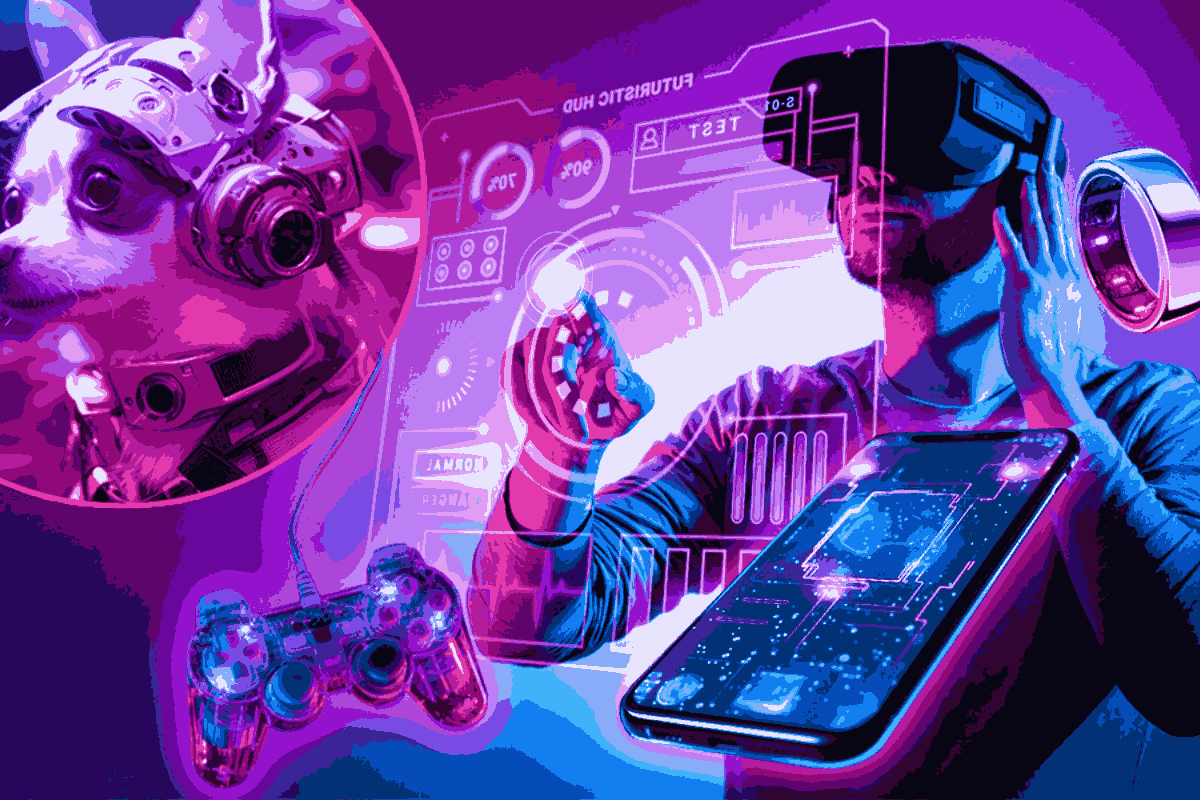
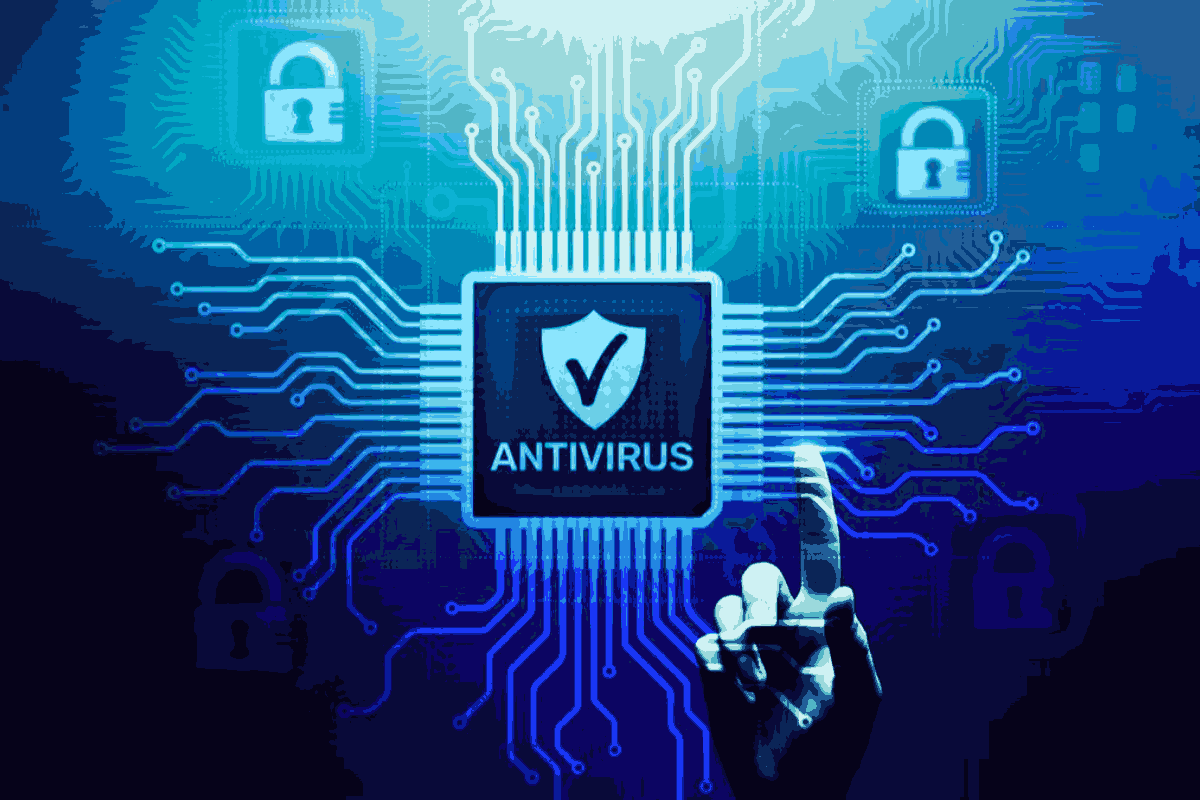
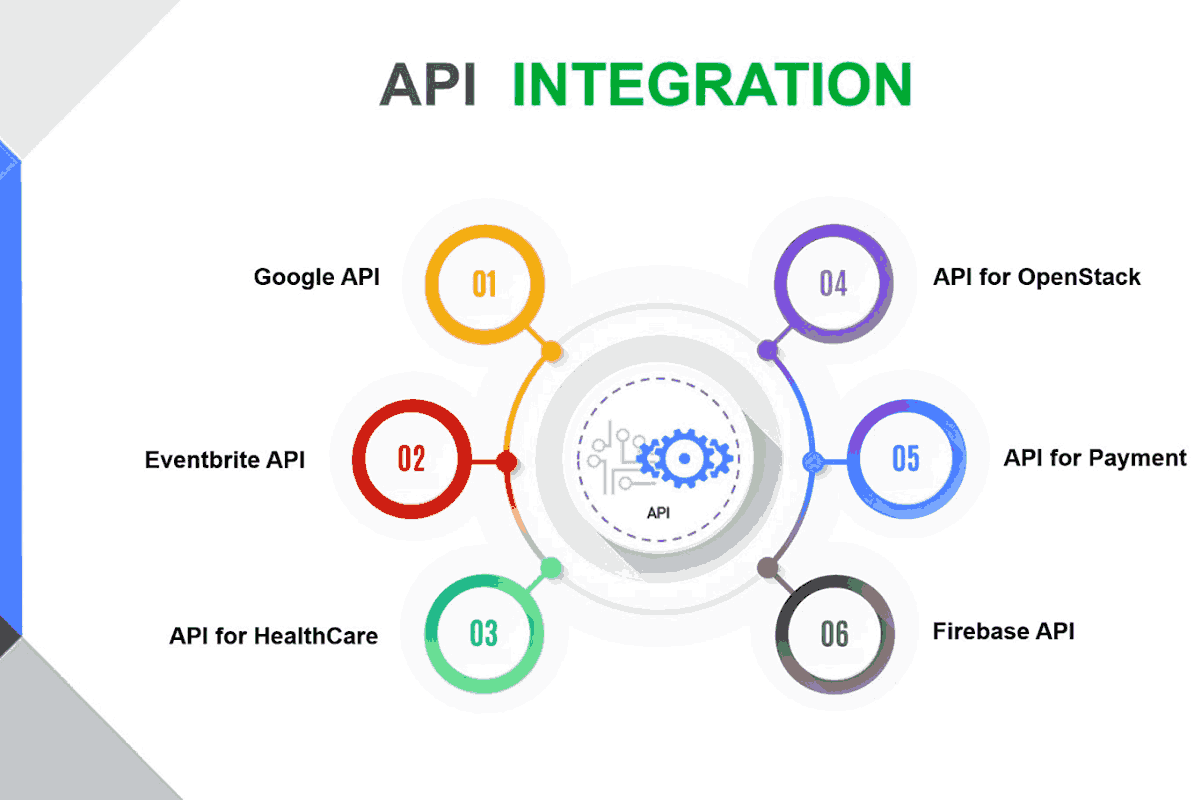

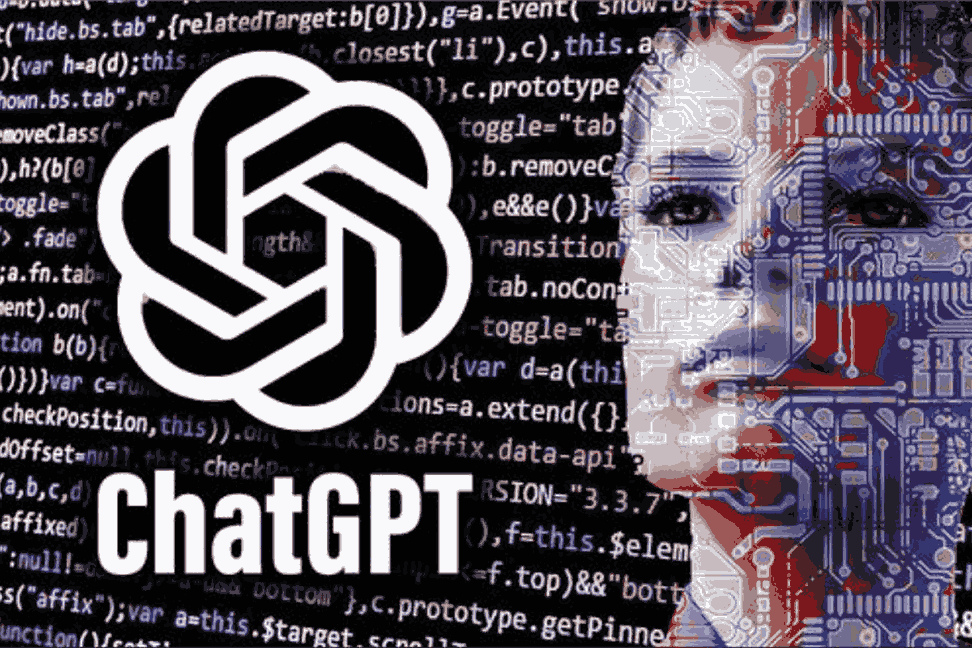

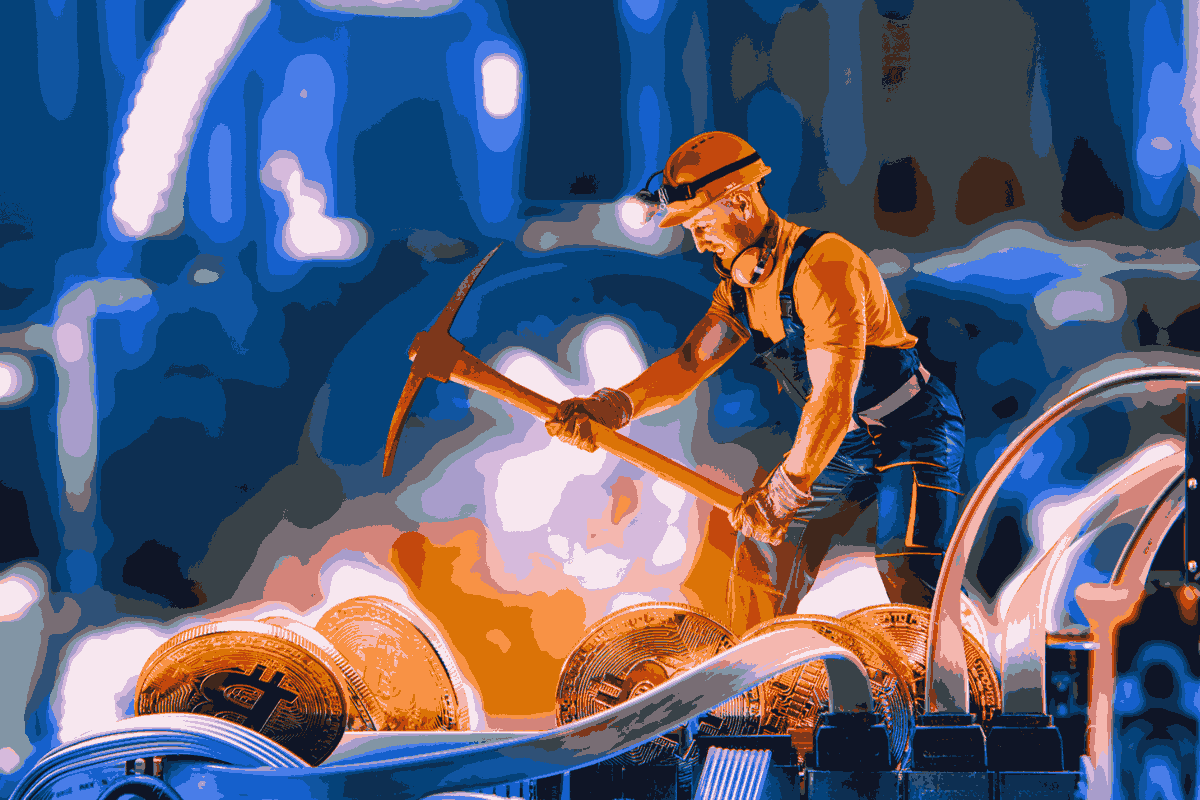
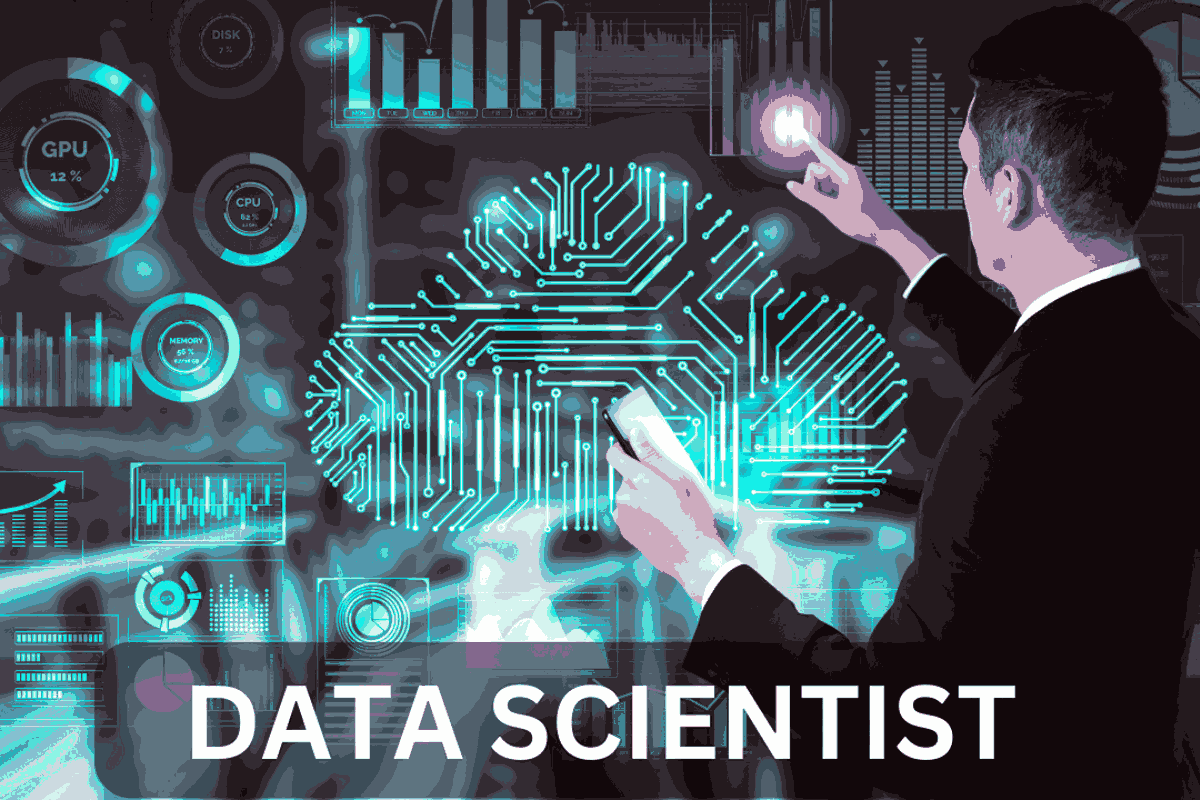
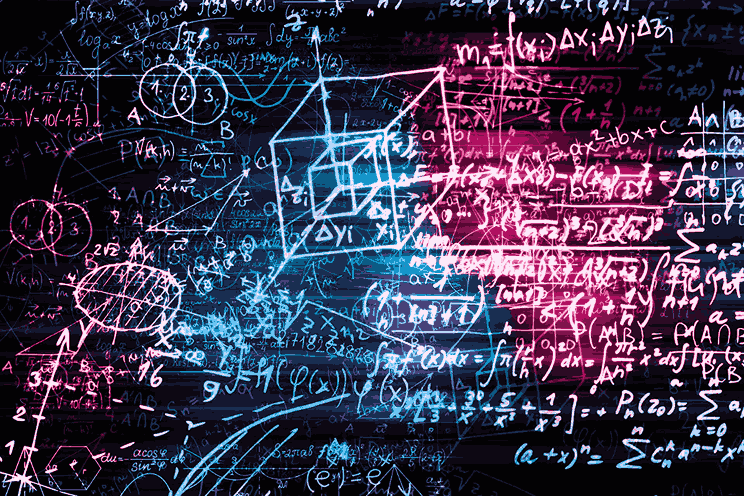
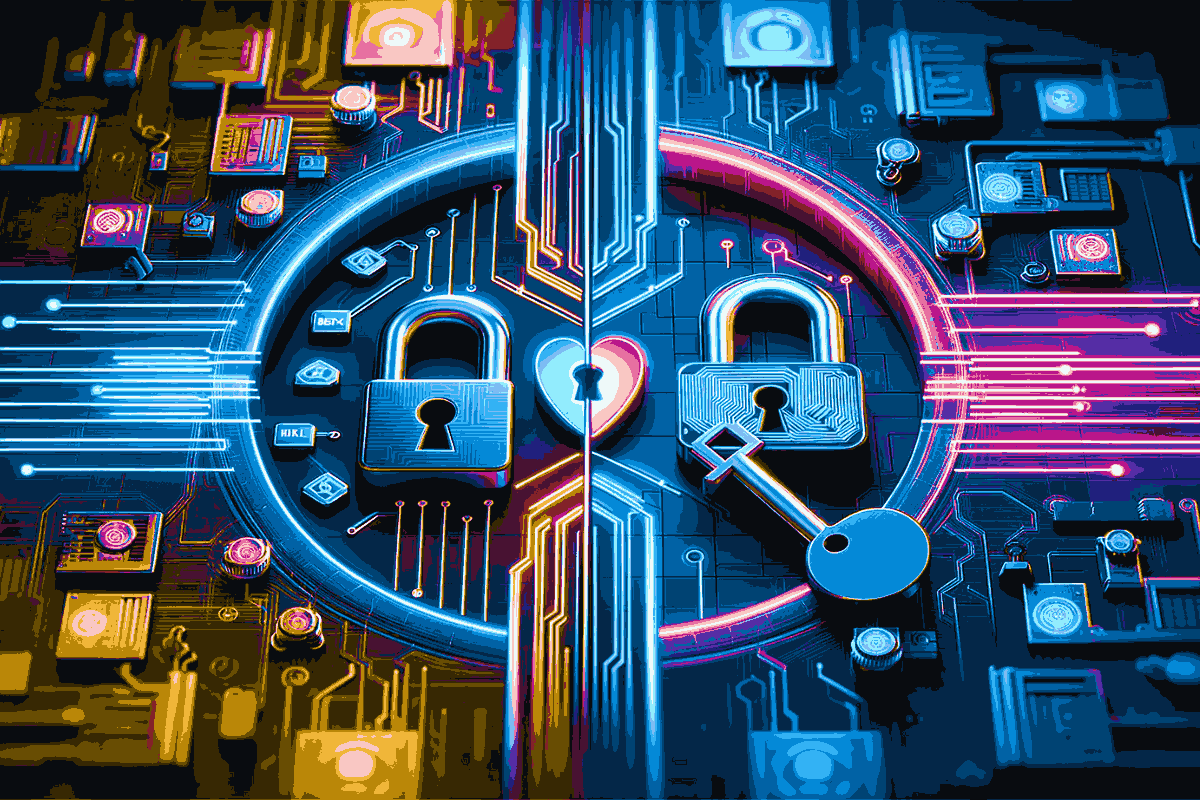
Leave a comment